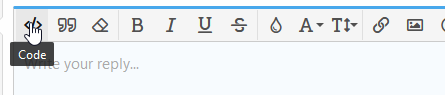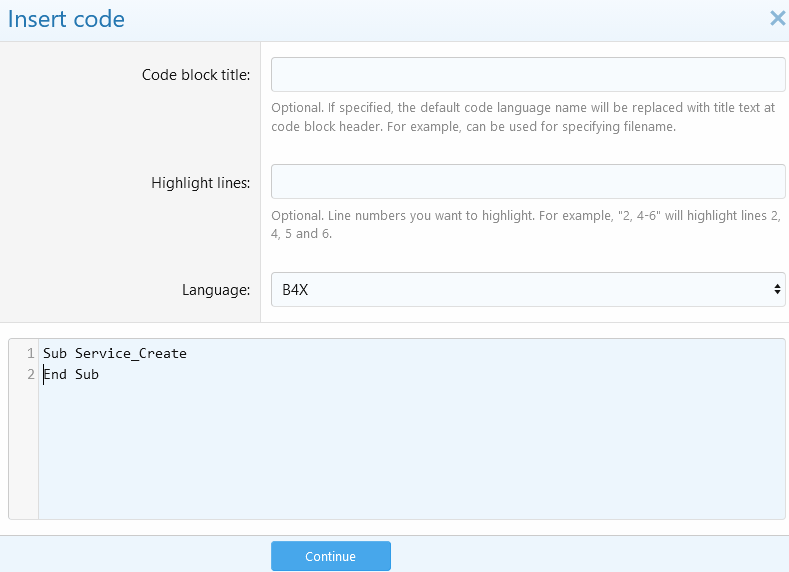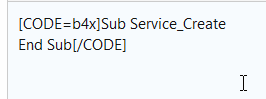Thanks to "WarWound" and his original library project "JfxtrasMapPane" in the post OSM Open Street Map for B4J back in 2014 which was based on the jfxtras 2.2 r5 source, I have been able to release this updated library.https://www.b4x.com/android/forum/threads/jopenstreetmaps-library.8
Bug fixes:
... Left mouse click now works. In fact all 3 mouse buttons are resolved.
Additions:
... Polygons can now be added/removed from map (MapPolygon class)
... Map tile providers have been updated.
... proper attributions for map tile providers have been added to the maps.
... now supports a local map cache for faster redraws.
... added a default Map Icon class containing ready to use icons (pins, car, truck, etc)
... map markers and can have their size, rotation, shadow set at initialisation.
Most Classes have been renamed and additional properties/functions added to classes.
... MapPane class is now OpenStreetMaps class.
... SimpleMapMarker class is now MapSpot class.
... MapLine is now MapPolyline.
... Initialisation functions for many classes have been changed and added.
Generally this library is a lot more friendly, in fact similar in a lot of ways to jGooleMaps library.
Just to note that the OpenStreetMap® is open data, licensed under the Open Data Commons Open Database License (ODbL) by the OpenStreetMap Foundation (OSMF).
Mapnik map tiles are released under LGPL (GNU Lesser General Public Licence v2.1).
The included map tile sets by © Stamen Design, are under a Creative Commons Attribution (CC BY 3.0) license.
----------------------------------------------
Here is the new library "jOpenStreetMaps" now v1-03
for v1-03 changes refer to post #14 below.
I have also made available an example B4j project called "My OSM Demo".
The demo has also been updated to demonstrate some of the new features.
Bug fixes:
... Left mouse click now works. In fact all 3 mouse buttons are resolved.
Additions:
... Polygons can now be added/removed from map (MapPolygon class)
... Map tile providers have been updated.
... proper attributions for map tile providers have been added to the maps.
... now supports a local map cache for faster redraws.
... added a default Map Icon class containing ready to use icons (pins, car, truck, etc)
... map markers and can have their size, rotation, shadow set at initialisation.
Most Classes have been renamed and additional properties/functions added to classes.
... MapPane class is now OpenStreetMaps class.
... SimpleMapMarker class is now MapSpot class.
... MapLine is now MapPolyline.
... Initialisation functions for many classes have been changed and added.
Generally this library is a lot more friendly, in fact similar in a lot of ways to jGooleMaps library.
Just to note that the OpenStreetMap® is open data, licensed under the Open Data Commons Open Database License (ODbL) by the OpenStreetMap Foundation (OSMF).
Mapnik map tiles are released under LGPL (GNU Lesser General Public Licence v2.1).
The included map tile sets by © Stamen Design, are under a Creative Commons Attribution (CC BY 3.0) license.
----------------------------------------------
Here is the new library "jOpenStreetMaps" now v1-03
for v1-03 changes refer to post #14 below.
I have also made available an example B4j project called "My OSM Demo".
The demo has also been updated to demonstrate some of the new features.
Attachments
Last edited: