Hello everyone.
I need to connect to 2 databases, so I need to use 2 ports using JRDC2.
Currently I can run JRDC2 without any problem using port 17178, but not with port 17179.
On the firewall - Inbound Rules
Specific ports(17179,17178)
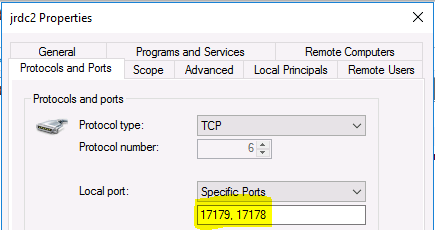
config.properties:
DriverClass=com.microsoft.sqlserver.jdbc.SQLServerDriver
JdbcUrl=jdbc:sqlserver://localhost:1433;databaseName=Data;encrypt=false;trustServerCertificate=true
User=usr
Password=123
ServerPort=17179
What did I forget to configure?
Please can someone give me a hint?
I appreciate your help
Luis
I need to connect to 2 databases, so I need to use 2 ports using JRDC2.
Currently I can run JRDC2 without any problem using port 17178, but not with port 17179.
On the firewall - Inbound Rules
Specific ports(17179,17178)
config.properties:
DriverClass=com.microsoft.sqlserver.jdbc.SQLServerDriver
JdbcUrl=jdbc:sqlserver://localhost:1433;databaseName=Data;encrypt=false;trustServerCertificate=true
User=usr
Password=123
ServerPort=17179
What did I forget to configure?
Please can someone give me a hint?
I appreciate your help
Luis
