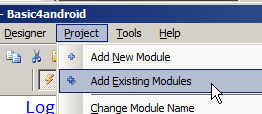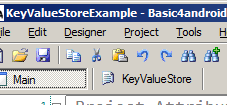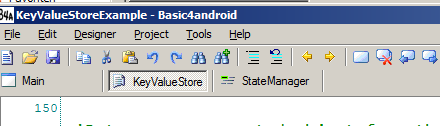Hi All,
I'm trying to use KeyValueStore for the first time, following the tutorial. I get to step 1 declaring kvs and the IDE tells me I'm missing a library. After going backwards and forwards to the tutorial and searching the forum I'm stumped. Attached are screen shots of my code and the example in the turorial, hopefully someone can see what I can't.
Thanks in advance
Regards Roger


I'm trying to use KeyValueStore for the first time, following the tutorial. I get to step 1 declaring kvs and the IDE tells me I'm missing a library. After going backwards and forwards to the tutorial and searching the forum I'm stumped. Attached are screen shots of my code and the example in the turorial, hopefully someone can see what I can't.
Thanks in advance
Regards Roger