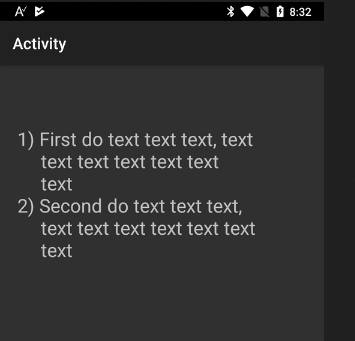Hi,
I would like to show stepwise instructions with hanging indents in a multiline label.
Something like:
1.) First do text text text,

The text is translated and differs in length between the different languages.
Is there a way to use SpannableString and android.text.style.LeadingMarginSpan in a label to get this done?
Thanks,
Johannes
I would like to show stepwise instructions with hanging indents in a multiline label.
Something like:
1.) First do text text text,
text text text
2.) Then text text text texttext text text
The text is translated and differs in length between the different languages.
Is there a way to use SpannableString and android.text.style.LeadingMarginSpan in a label to get this done?
Thanks,
Johannes
Last edited: