#Region Project Attributes
[/QUOTE]
#ApplicationLabel: B4A Example
#VersionCode: 1
#VersionName:
#SupportedOrientations: Landscape
#CanInstallToExternalStorage: False
#End Region
#Region Activity Attributes
'Phone spec is 800 x 1340 pixels
#FullScreen: True
#IncludeTitle: False
#SupportedOrientations: Landscape
#End Region
Dim lv As LayoutValues = GetDeviceLayoutValues
Ys = lv.Height : Xs = lv.Width
'Width1 & height1 800 1276 - due to autorotate
Log("Xs1 = '"&Xs&" "&"Ys1 = "&Ys)
Log("Screen1 100%x = "&100%x&" 100%y = "&100%y)
If (Ys > Xs ) Then
Log("Portrait1 detected")
'ptrait_det = True
Xs = 1340 : Ys = 736
End If
B4XPages.MainPage.RootMP.RemoveAllViews
Log("device layout_login "&GetDeviceLayoutValues)
Dim lv As LayoutValues = GetDeviceLayoutValues
Ys = lv.Height : Xs = lv.Width
scalex = Xs/Ys
Log("New X Y in HChange "&Xs& " "&Ys)
Log("Redraw screen")
B4XPages.MainPage.RootMp.LoadLayout("Login_Pg")
'Below module will utilise the detected size to redraw the screen
Login_Page_Ctr
I noticed that my layout will stick to the portrait width if I rotate the tablet from Landscape to Portrait during app deployment.
In B4xpages, I tried to remove the view and draw with the newly detected landscape x,y sizes, but it seems that the tablet is controlling the screen display.
Is there anything I can do with it using my code?
Note: This issue will not exist if I kept the tablet stayed at a fixed orientation(either portrait or landscape) during deployment
Thanks
Rgds,
Liew
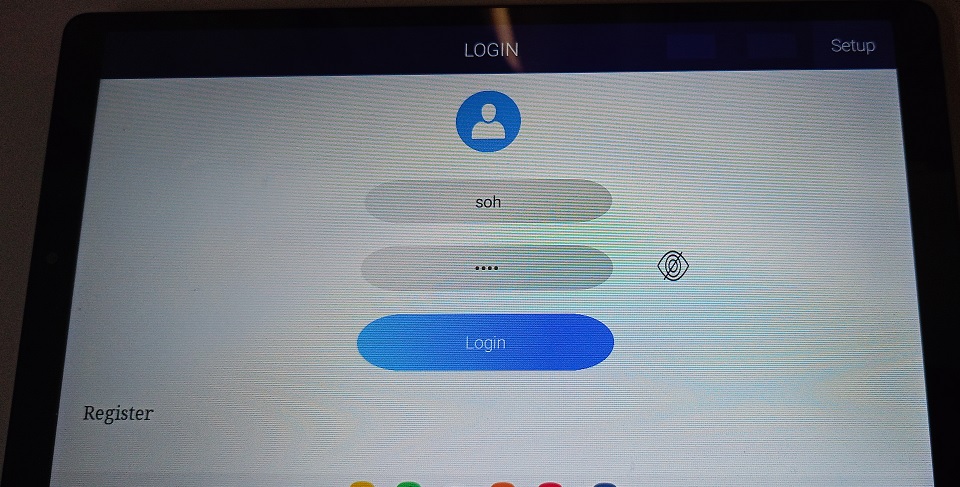
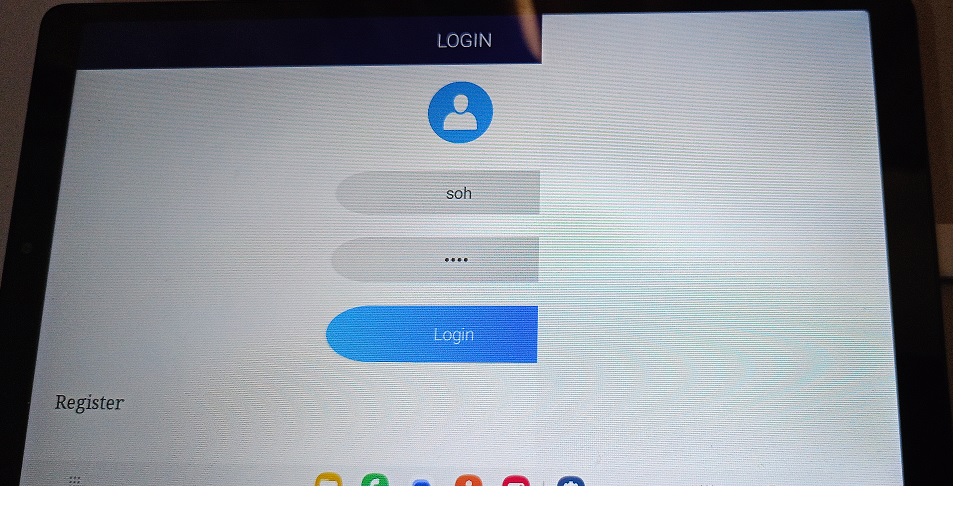 Main module in B4Xpages:
Main module in B4Xpages: