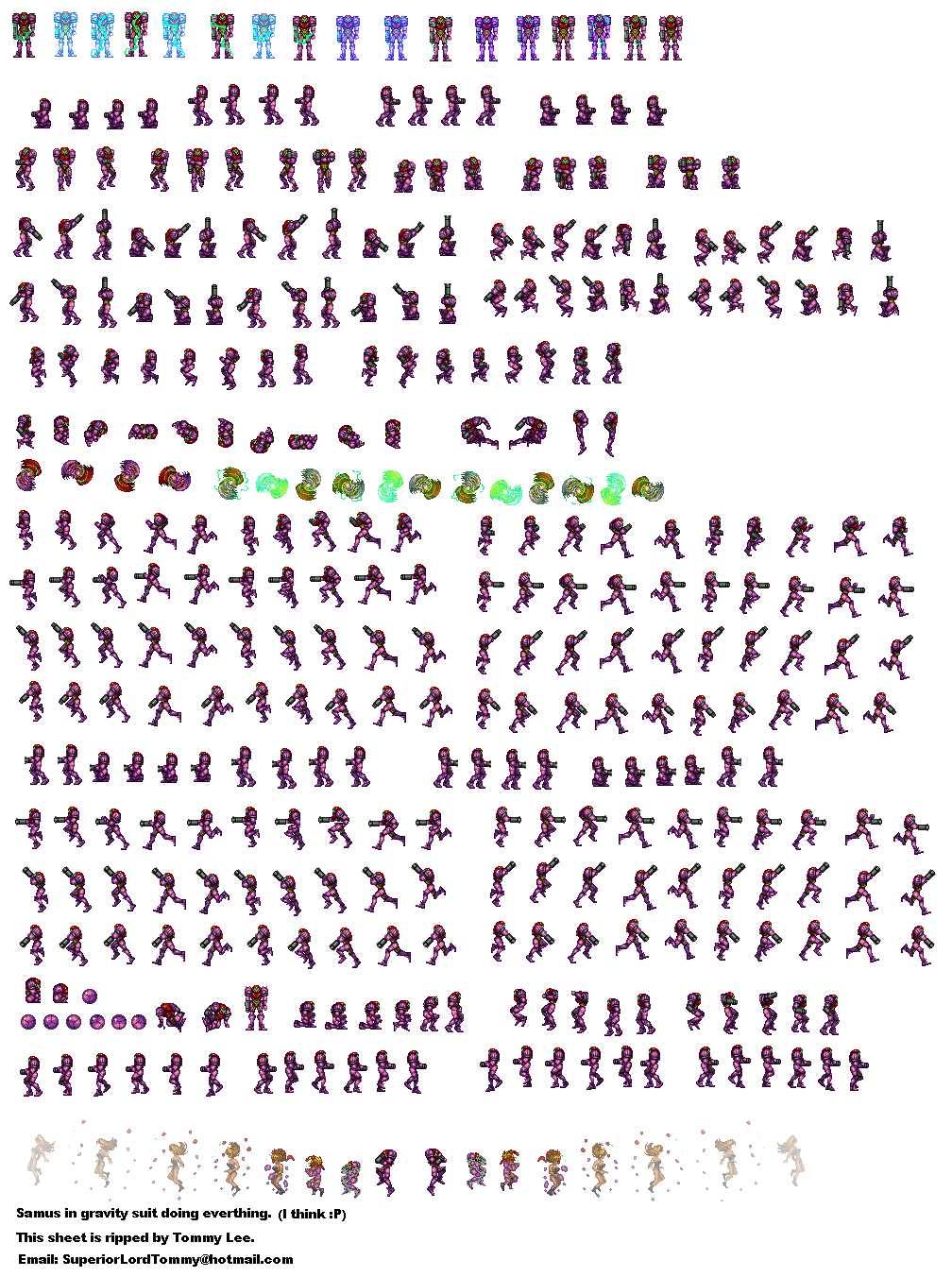This library provides a dedicated drawing surface embedded inside a view, which benefits from the hardware acceleration. With it, you get the speed of OpenGL for 2D without the complexity.
It includes many Canvas methods (with anti-aliasing, matrix and camera) and a few useful methods for Bitmaps and Drawables (AlterColors, Crop, LoadNinePatch, ReduceColors, SetDensity, etc.). You can import the Matrix, Camera, Paint and Path objects from another library (if they are not wrapped).


You can use it to make games:


It includes a tool (TextFactory) to do nice titles (that you can export to a bitmap):

It supports Porter-Duff modes, color filters and texture blending (the processing time is very fast):

The archive includes four benchmarks:

Because of my lack of (free) time, don't expect answers from me about this library if you're not one of my donors.
Download the latest version (1.12)
To convert a project from v0.9x to v1.x, read this.
Hints & Tips
This library does not work with Android versions < 2 (Eclair and Froyo may exhibit performance problems, so I recommend only Gingerbread or a newer version for animations with a high FPS).
The hardware acceleration is not enabled with Android versions < 3.
It includes many Canvas methods (with anti-aliasing, matrix and camera) and a few useful methods for Bitmaps and Drawables (AlterColors, Crop, LoadNinePatch, ReduceColors, SetDensity, etc.). You can import the Matrix, Camera, Paint and Path objects from another library (if they are not wrapped).
You can use it to make games:
It includes a tool (TextFactory) to do nice titles (that you can export to a bitmap):
It supports Porter-Duff modes, color filters and texture blending (the processing time is very fast):
The archive includes four benchmarks:
Because of my lack of (free) time, don't expect answers from me about this library if you're not one of my donors.
Download the latest version (1.12)
To convert a project from v0.9x to v1.x, read this.
Hints & Tips
This library does not work with Android versions < 2 (Eclair and Froyo may exhibit performance problems, so I recommend only Gingerbread or a newer version for animations with a high FPS).
The hardware acceleration is not enabled with Android versions < 3.
Attachments
Last edited: