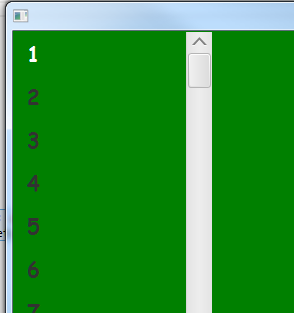I need to create a grid that is transparent to make the menu or data views, picture below just wants to be the result I would get
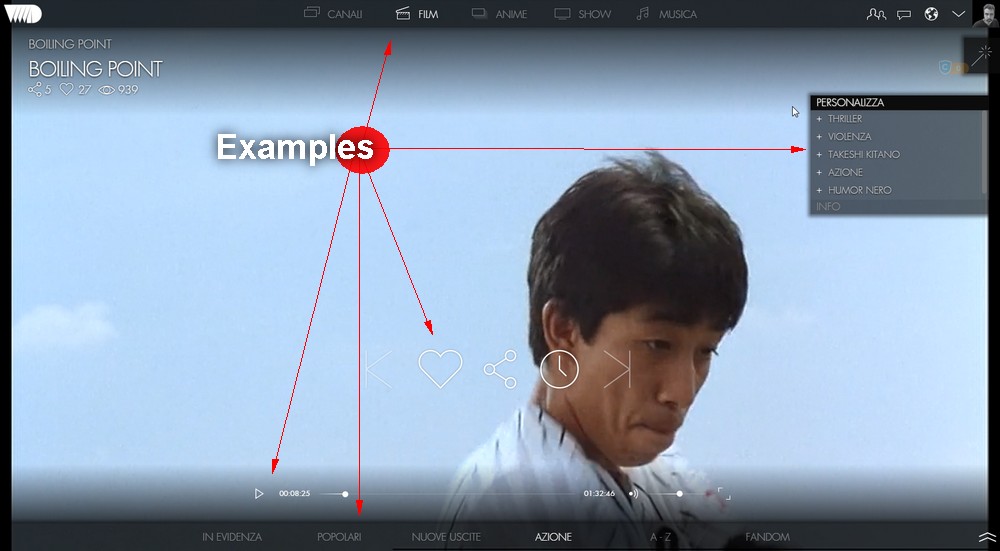
-
Welcome to B4X forum!
B4X is a set of simple and powerful cross platform RAD tools:
- B4A (free) - Android development
- B4J (free) - Desktop and Server development
- B4i - iOS development
- B4R (free) - Arduino, ESP8266 and ESP32 development
B4J Question ListView Trasparent bug or my error
- Thread starter ivanomonti
- Start date
- Similar Threads Similar Threads
Similar Threads
- Question