This is a wrap for this Github project.
Scale view for Google Maps Android API
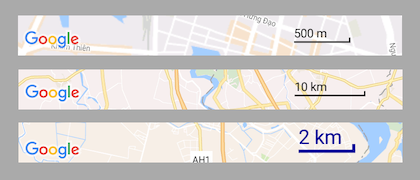
MapScaleView
Author: DonManfred (wrapper)
Version: 1.01
Requirement:
You app needs to be ready to use GoogleMaps.
Install:
- Copy content of MapScaleViewVx.yy.zip to your additional libraries folder
- Copy the content of res.MapScaleView.zip toyour project root dir (same folder as files folder)
- Add
to your project.
In Mapfragment ready event you setup the ScaleView
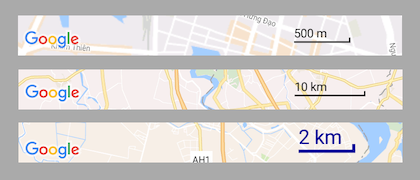
Scale view for Google Maps Android API
MapScaleView
Author: DonManfred (wrapper)
Version: 1.01
- MapScaleView
Fields:- ba As BA
- BringToFront
- DesignerCreateView (base As PanelWrapper, lw As LabelWrapper, props As Map)
- Initialize (EventName As String)
- InitializeScaleView (map As GoogleMap)
- Invalidate
- Invalidate2 (arg0 As Rect)
- Invalidate3 (arg0 As Int, arg1 As Int, arg2 As Int, arg3 As Int)
- IsInitialized As Boolean
- RemoveView
- RequestFocus As Boolean
- SendToBack
- SetBackgroundImage (arg0 As Bitmap)
- SetColorAnimated (arg0 As Int, arg1 As Int, arg2 As Int)
- SetLayout (arg0 As Int, arg1 As Int, arg2 As Int, arg3 As Int)
- SetLayoutAnimated (arg0 As Int, arg1 As Int, arg2 As Int, arg3 As Int, arg4 As Int)
- SetVisibleAnimated (arg0 As Int, arg1 As Boolean)
- update (projection As Projection, cameraPosition As CameraPosition)
- updateScaleView
- Background As Drawable
- Color As Int [write only]
- Enabled As Boolean
- Height As Int
- Left As Int
- Parent As Object [read only]
- Tag As Object
- Top As Int
- Visible As Boolean
- Width As Int
Requirement:
You app needs to be ready to use GoogleMaps.
Install:
- Copy content of MapScaleViewVx.yy.zip to your additional libraries folder
- Copy the content of res.MapScaleView.zip toyour project root dir (same folder as files folder)
- Add
B4X:
#AdditionalRes: ..\res.MapScaleView
B4X:
Sub Globals
Private gmap As GoogleMap
Private MapFragment1 As MapFragment
Private scale As MapScaleView
End Sub
Sub Activity_Create(FirstTime As Boolean)
Activity.LoadLayout("1")
scale.Initialize("")
end subIn Mapfragment ready event you setup the ScaleView
B4X:
Sub MapFragment1_Ready
Log($"map_Ready()"$)
gmap = MapFragment1.GetMap
scale.InitializeScaleView(gmap)
end sub