This custom view class is based on XUI library. It is compatible with B4A, B4i and B4J.
Make sure to always use the latest version of XUI library: https://www.b4x.com/android/forum/t...platform-native-ui-library.84359/#post-534432
It shows the map scale:

It is based on this open source project: https://github.com/pengrad/MapScaleView
The code is written in B4X.
Usage:
- Add MapScale with the designer:
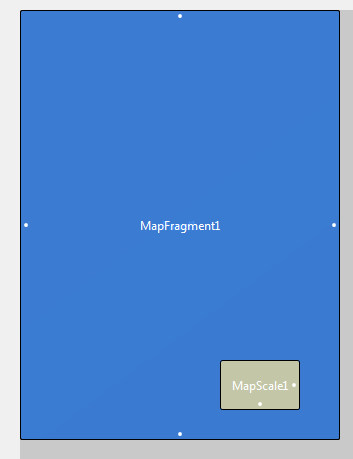
The best way is to put the map itself in a panel and put MapScale above the map and NOT as the the panel's child.
- Handle the CameraChange event and update the scale:
Make sure to always use the latest version of XUI library: https://www.b4x.com/android/forum/t...platform-native-ui-library.84359/#post-534432
It shows the map scale:

It is based on this open source project: https://github.com/pengrad/MapScaleView
The code is written in B4X.
Usage:
- Add MapScale with the designer:
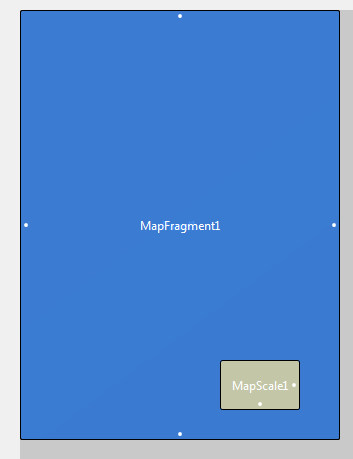
The best way is to put the map itself in a panel and put MapScale above the map and NOT as the the panel's child.
- Handle the CameraChange event and update the scale:
B4X:
Sub gmap_CameraChange (Position As CameraPosition)
MapScale1.Update(Position.Zoom, Position.Target.Latitude)
End Sub