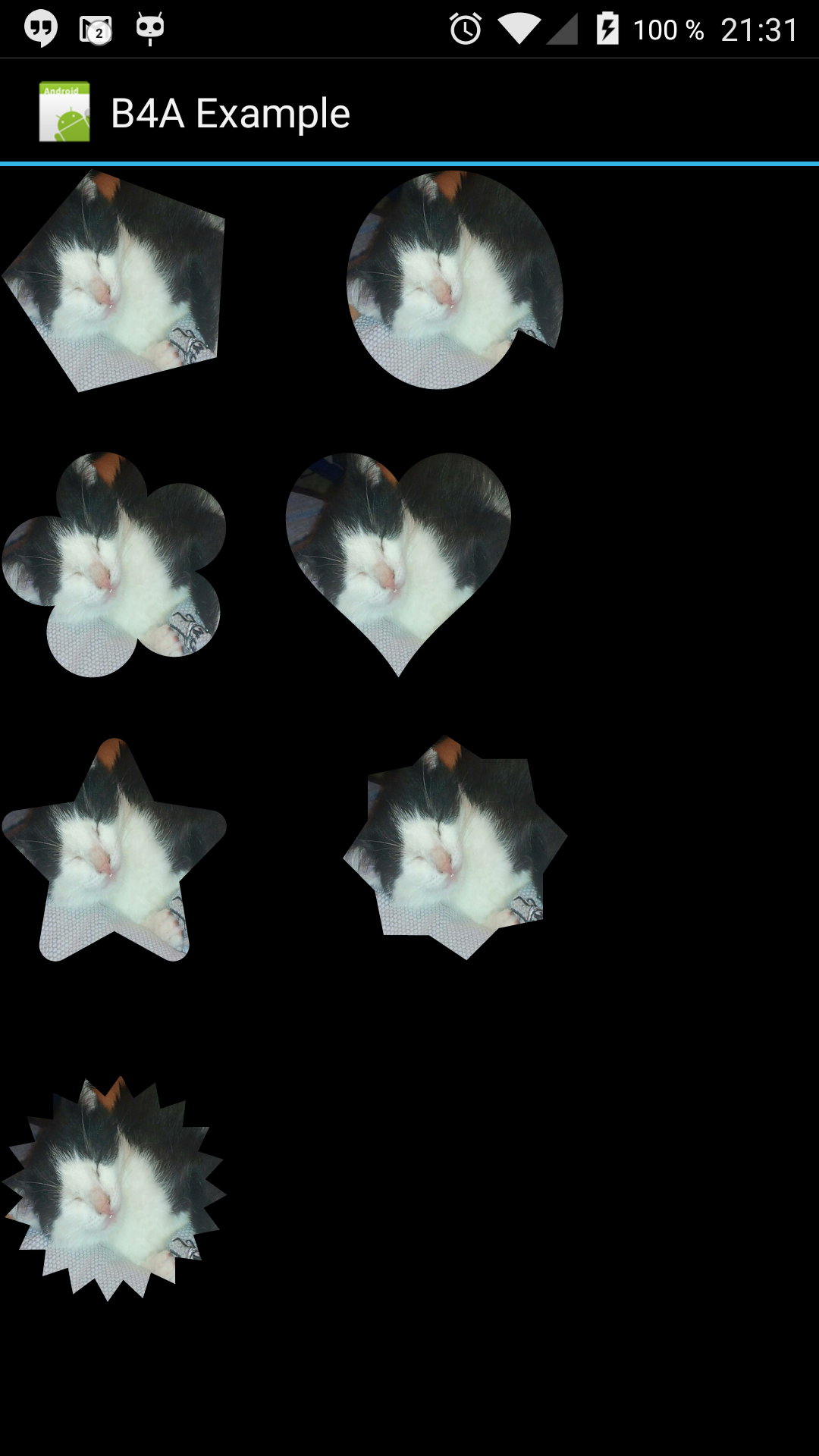MIV
Version: 1.03
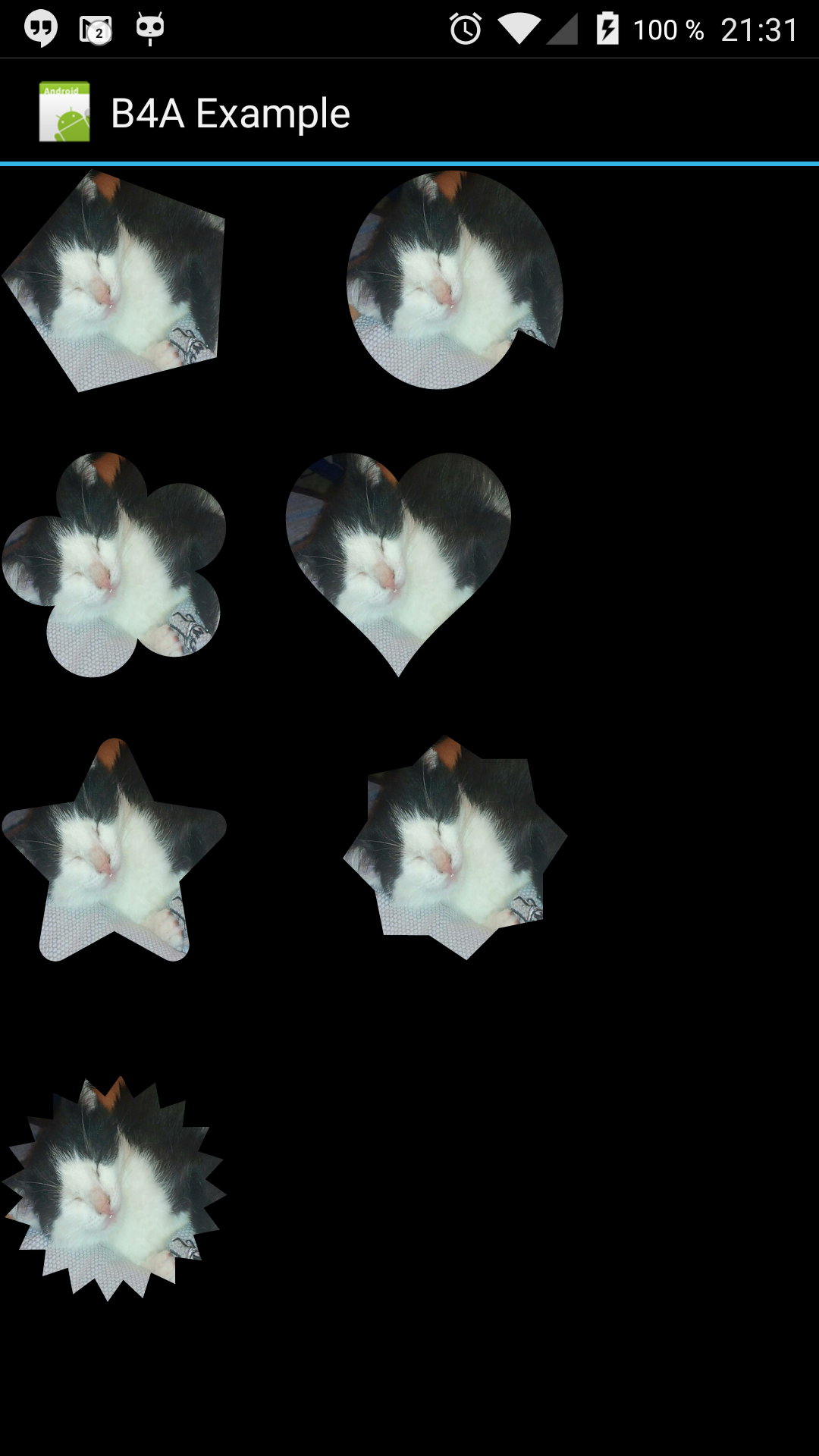
Version: 1.03
- MaskedImageView
Methods:- AddToParent (Parent As ViewGroup, left As Int, top As Int, width As Int, height As Int)
programmatically add view to a panel or activity - Initialize (pkg As String, EventName As String, mask As String)
Initialize the MaskImageView
A mask you set here cannot be changed at runtime - IsInitialized As Boolean
- getMask (width As Int, height As Int, name As String) As Bitmap
- Drawable As Drawable [read only]
- ImageBitmap As Bitmap [write only]
Set the image to show Masked
- AddToParent (Parent As ViewGroup, left As Int, top As Int, width As Int, height As Int)
B4X:
Sub Globals
'These global variables will be redeclared each time the activity is created.
'These variables can only be accessed from this module.
Dim miv1 As MaskedImageView
End Sub
[..]
miv4.Initialize(Application.PackageName,"miv","shape_heart")
miv1.AddToParent(Activity,125dip,125dip,100dip,100dip)
miv1.ImageBitmap = bmp