AnimatedSwitch
Version: 1
This is a wrapper for this Github project.
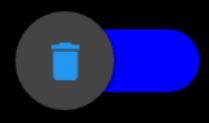
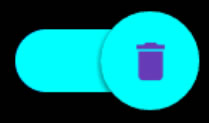



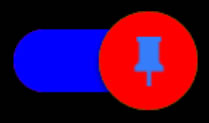
This library is Donationware. You can download the library, you can test the library. But if you want to USE the library in your App you need to Donate for it.
Please click here to donate (You can donate any amount you want to donate for the library (or my work)

Version: 1
This is a wrapper for this Github project.
- AnimatedSwitch
Fields:- ba As BA
- AddToParent (Parent As ViewGroup, left As Int, top As Int, width As Int, height As Int)
- BringToFront
- DesignerCreateView (base As PanelWrapper, lw As LabelWrapper, props As Map)
- Initialize (EventName As String)
- Invalidate
- Invalidate2 (arg0 As Rect)
- Invalidate3 (arg0 As Int, arg1 As Int, arg2 As Int, arg3 As Int)
- IsInitialized As Boolean
- RemoveView
- RequestFocus As Boolean
- SendToBack
- SetBackgroundImage (arg0 As Bitmap)
- SetColorAnimated (arg0 As Int, arg1 As Int, arg2 As Int)
- SetLayout (arg0 As Int, arg1 As Int, arg2 As Int, arg3 As Int)
- SetLayoutAnimated (arg0 As Int, arg1 As Int, arg2 As Int, arg3 As Int, arg4 As Int)
- SetVisibleAnimated (arg0 As Int, arg1 As Boolean)
- check
- toggle
- unCheck
- Background As Drawable
- BallColorPress As Int
- BallColorRelease As Int
- BallShadowColor As Int
- BaseColorPress As Int
- BaseColorRelease As Int
- Color As Int [write only]
- Enabled As Boolean
- Height As Int
- Left As Int
- Margin As Int
- PressIcon As Bitmap
- PressIconRes As String [write only]
- ReleaseIcon As Bitmap
- ReleaseIconRes As String [write only]
- Tag As Object
- Top As Int
- Visible As Boolean
- Width As Int
B4X:
Activity.LoadLayout("Layout1")
aSwitch1.BallColorPress = Colors.Red
aSwitch1.BallColorRelease = Colors.Green
aSwitch1.BaseColorPress = Colors.Blue
aSwitch1.BaseColorRelease = Colors.Magenta
aswitch2.BallColorPress = Colors.Cyan
aswitch2.BallColorRelease = Colors.DarkGray
aswitch2.BaseColorPress = Colors.Cyan
aswitch2.BaseColorRelease = Colors.Blue
aswitch2.PressIconRes = "ic_delete_deep_purple_500_36dp"
aswitch2.ReleaseIconRes = "ic_delete_blue_500_36dp"
aSwitch3.BallColorPress = Colors.Gray
aSwitch3.BallColorRelease = Colors.DarkGray
aSwitch3.BaseColorPress = Colors.Gray
aSwitch3.BaseColorRelease = Colors.DarkGray
aSwitch3.PressIconRes = "ic_stop_deep_orange_500_36dp"
aSwitch3.ReleaseIconRes = "ic_play_arrow_white_36dp"This library is Donationware. You can download the library, you can test the library. But if you want to USE the library in your App you need to Donate for it.
Please click here to donate (You can donate any amount you want to donate for the library (or my work)

Attachments
Last edited:
