-
Welcome to B4X forum!
B4X is a set of simple and powerful cross platform RAD tools:
- B4A (free) - Android development
- B4J (free) - Desktop and Server development
- B4i - iOS development
- B4R (free) - Arduino, ESP8266 and ESP32 development
You are using an out of date browser. It may not display this or other websites correctly.
You should upgrade or use an alternative browser.
You should upgrade or use an alternative browser.
Android Question Material Design
- Thread starter Penguin
- Start date
- Similar Threads Similar Threads
Update your SDK and run Android L in AVG. I've found that most of the visual effects are already implemented in the developers preview, thus it's up to you with your design work etc...
Last edited:
Upvote
0
Update your SKD and run Android L in AVG. I've found that most of the visual effects are already implemented in the developers preview, thus it's up to you with your design work and colourisation...
Any examples? I'm interested in the new animations like the circle reveal and the pulse.
Upvote
0
Any examples? I'm interested in the new animations like the circle reveal and the pulse.
Sample of my implementation for Material (android "L" theme:
1. install latest android api "L" via android sdk manager...
2. in maifest-editor add a line for your activity, that should use Material theme, like this:
B4X:
SetActivityAttribute(your_activity_name, android:theme, @style/Material)3. b4aproject_folder_name\Objects\res\values-v11\theme.xml:
B4X:
<resources>
<style
name="Material" parent="@android:style/Theme.Material">
<item name="android:colorPrimary">#458CCA</item>
<item name="android:colorPrimaryDark">#256CAA</item>
<item name="android:colorAccent">#458CCA</item>
</style>
</resources>4. compile your project - and the activity uses L's Material theme...
Upvote
0
I'd love for someone to post an actual B4A project using Material design. I've tried the above example, but I keep seeing the Holo design... Just an example using the new action bar, buttons, animations and a drawer would help a lot of us on their way and would be greatly appreciated!
Upvote
0
D
Deleted member 30048
Guest
3. b4aproject_folder_name\Objects\res\values-v11\theme
There is an error on "res\values-v11\theme". Is "values-v21"
Upvote
0
I did all what you say and it keeps on looking like holo. (Google Nexus 4 - CM11)
Someting else?
Do I need Android L (Preview) installed?
Thanks!
Someting else?
Do I need Android L (Preview) installed?
Thanks!
Last edited:
Upvote
0
@Carles Escudé have you done the following?
1. Installed SDK platform 21 (for the emulator)
2. Set your android:targetSdkVersion="21"/>
3. Made the \Objects\res\values-v11\theme.xml read only
The above information from @bitstra works perfect on the Android Emulator and on devices running Andoid L.
1. Installed SDK platform 21 (for the emulator)
2. Set your android:targetSdkVersion="21"/>
3. Made the \Objects\res\values-v11\theme.xml read only
The above information from @bitstra works perfect on the Android Emulator and on devices running Andoid L.
Upvote
0
Thanks @Peter Simpson. When I tried it with the emulator with android 5.0 it works.
@Erel Exists any control that allow to show the lateral options sliding from outside?
Like in Google apps (Gmail):
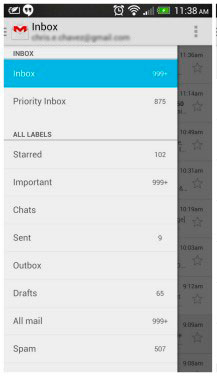
@Erel Exists any control that allow to show the lateral options sliding from outside?
Like in Google apps (Gmail):
Upvote
0
Yes. See the SlidingMenu library.Exists any control that allow to show the lateral options sliding from outside?
Upvote
0
