I upgraded my samsung Tab 3 from 4.2.2 to kitkat 4.4.2 and now their is some strange behaviour.
When a button is pressed (html code) the mp3 file is loaded and played , but then a black screen
appears see the picture and stays on the screen
Kitkat 4.4.2 changed it's browser from webkit to chromium do I have to set something in
B4A or in HTML ?, I tried it with api 19 and 14 same result everything worked ok in 4.2.2 api 14.
Maybe someone has experienced this before and has a solution , or someone knows a
solution.?
HTML Code
B4A code
When a button is pressed (html code) the mp3 file is loaded and played , but then a black screen
appears see the picture and stays on the screen
Kitkat 4.4.2 changed it's browser from webkit to chromium do I have to set something in
B4A or in HTML ?, I tried it with api 19 and 14 same result everything worked ok in 4.2.2 api 14.
Maybe someone has experienced this before and has a solution , or someone knows a
solution.?
HTML Code
HTML:
<img src="file:///android_asset/merel640.jpg" alt="merel.jpg"> <br>
<input type="text" value="Merel" readonly>
<input type="button" class="knop" onClick="parent.location='file:///android_asset/merelvak11025.mp3' " >
<br> <br>B4A code
B4X:
Sub WebView1_OverrideUrl(Url As String) As Boolean
Dim linkpart1,linkpart2,linkpart3,linkpart4 As String
'This SUB will grab the link the user clicked on and save it in URL
'bv 'file:///android_asset/sample.mp3'
' do something to show mp3 or pictures and utube
If Url.EndsWith("mp3") Then
Url=Url.Replace("file:///android_asset/","") 'strip file:///android_asset
Log(Url)
Player.Load(File.DirAssets,Url)
Player.Play
End If