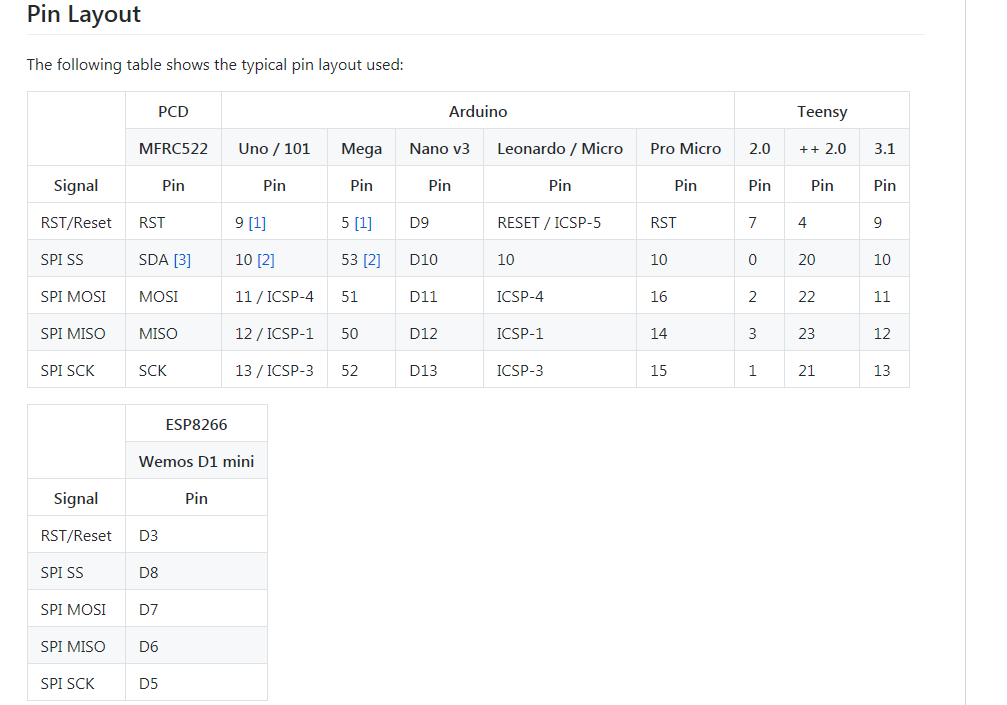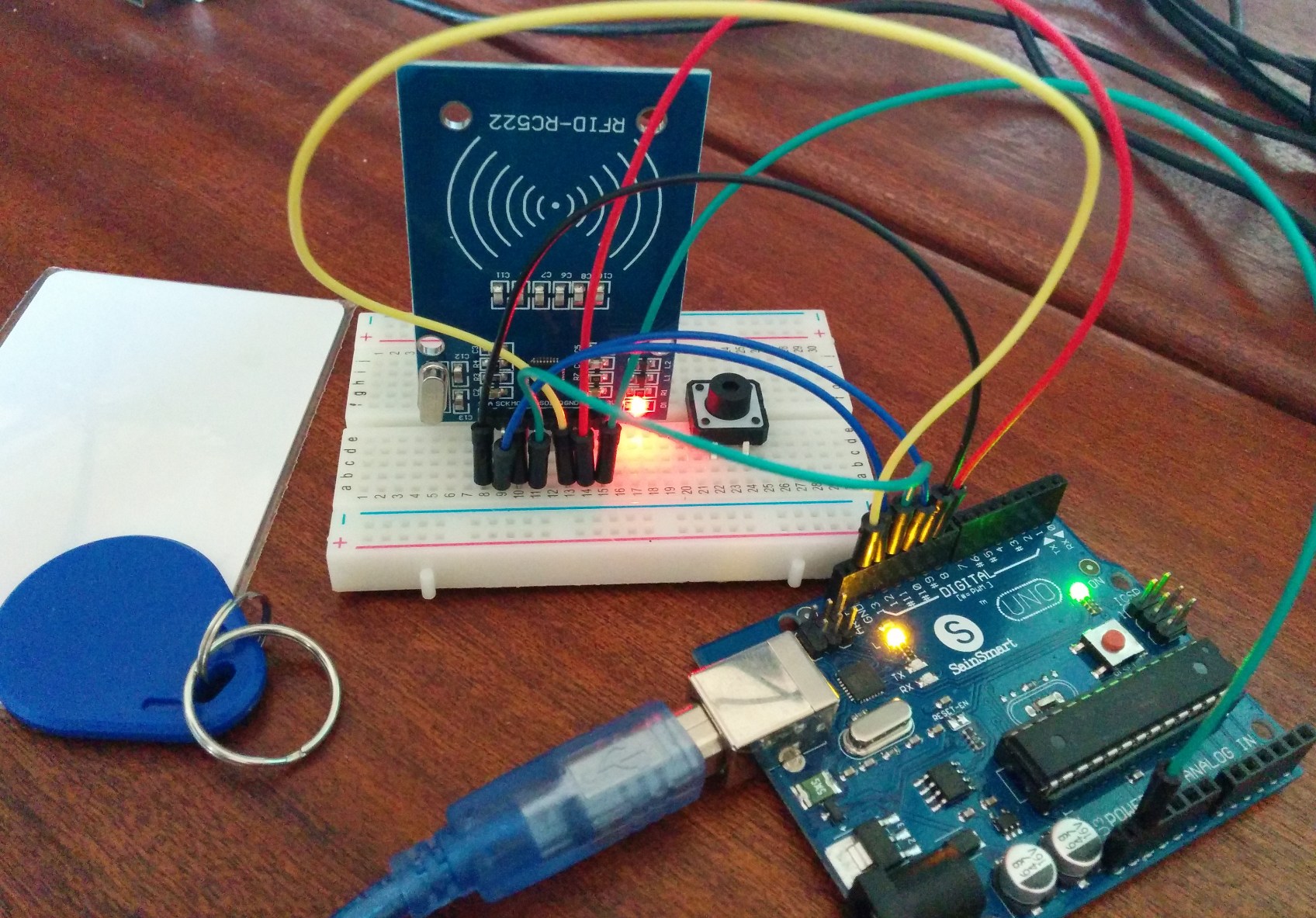
This library is based on this open source project: https://github.com/miguelbalboa/rfid
It allows reading and writing to RFID cards using RC522 modules. The RFID modules and the cards (or stickers) are inexpensive.
The pins layout is described here: https://github.com/miguelbalboa/rfid#pin-layout
Make sure to connect the module 3.3v pin to the Arduino 3V3 pin.
Each card has a unique UID.
Complete program that reads UIDs:
B4X:
'depends on rRandomAccessFile and rMFRC522 libraries
Sub Process_Globals
Public Serial1 As Serial
Private rfid As MFRC522
Private bc As ByteConverter
End Sub
Private Sub AppStart
Serial1.Initialize(115200)
Log("AppStart")
rfid.Initialize(10, 9, "rfid_CardPresent")
rfid.LogVersion
End Sub
Sub rfid_CardPresent (UID() As Byte, CardType As Byte)
Log("UID: ", bc.HexFromBytes(UID))
End SubThe library also supports reading and writing to Mifare cards. This requires some knowledge of the card structure. Overall it is quite simple.
The card is organized into sectors. Each sector includes 4 blocks and each block is made of 16 bytes (the Mifare 4k also has larger sectors).
The last block in each sector is a special block that holds authentication data about the sector. This means that you shouldn't write to block numbers 3, 7, 11, etc. Block 0 is also readonly as it stores the UID.
You need to authenticate before you can read or write. This is done with
MifareAuthenticate or MifareAuthenticate2 methods.
Example that writes and reads from block #1:
B4X:
Sub rfid_CardPresent (UID() As Byte, CardType As Byte)
Log("UID: ", bc.HexFromBytes(UID))
Log("Type: ", CardType, ", Is it Mifare: ", rfid.IsMifare)
If rfid.IsMifare Then
If rfid.MifareAuthenticate(1) = False Then
Log("Failed to authenticate")
Return
End If
Dim buffer(18) As Byte
For i = 0 To buffer.Length - 1
buffer(i) = i
Next
'write 16 bytes to block number 1
Log("Write: ", rfid.MifareWrite(1, buffer))
If rfid.MifareRead(1, buffer) > 0 Then 'buffer size must be 18 bytes or more
Log(bc.HexFromBytes(buffer))
Else
Log("Failed to read")
End If
End If
End SubUpdates
V1.02 - Based on the latest version of the open source project (March 2019).
Attachments
Last edited: