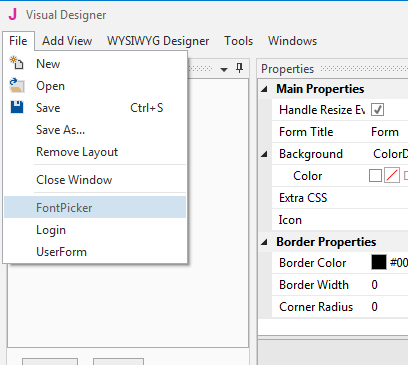I am a previous VB6 developer. I installed B4J according to the instructions provided so I could try out the software. The install seems to have taken place with no issues and I am able to open and run various examples
I pulled up the example ThreePages. I can't seem to view the GUI forms for this project. If I "Open External Designer" The form displays but it does not have anything on it and is blank.
If I click on "Scene Builder Layouts (FXML)" The only option I have is to "Create New Layout", so there are no forms to select for editing. If I try to create a new one Windows (8.1) opens a dialog letting me know I don't have an app installed to handle FXML files and offers to help me find one to install.
If I run the project, the forms do run and have content and the program runs as designed.
What am I missing? How is this thing supposed to work? It looks like I have two options for building a GUI form (but they don't seem to work for what ever reason) is that correct? Are there any general walk through videos showing the flow of program design with this product for new users?
I pulled up the example ThreePages. I can't seem to view the GUI forms for this project. If I "Open External Designer" The form displays but it does not have anything on it and is blank.
If I click on "Scene Builder Layouts (FXML)" The only option I have is to "Create New Layout", so there are no forms to select for editing. If I try to create a new one Windows (8.1) opens a dialog letting me know I don't have an app installed to handle FXML files and offers to help me find one to install.
If I run the project, the forms do run and have content and the program runs as designed.
What am I missing? How is this thing supposed to work? It looks like I have two options for building a GUI form (but they don't seem to work for what ever reason) is that correct? Are there any general walk through videos showing the flow of program design with this product for new users?