The storage permission is missing from the app permissions.
I ask for permission to access storage in the usual way (see code below) and it works on all phones. We now have a case with a Samsung A71/Android 13 that the request for storage permission dialog doesn't display. We request camera permission after storage permission and that dialog does display.
In the app permission there is no storage option, only camera.
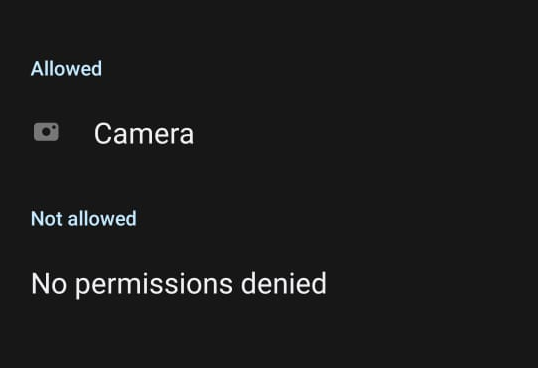
Manifest targetSdkVersion="33".
Any idea what is going on and how to fix this? The app won't run without storage permission.
Details of the phone:
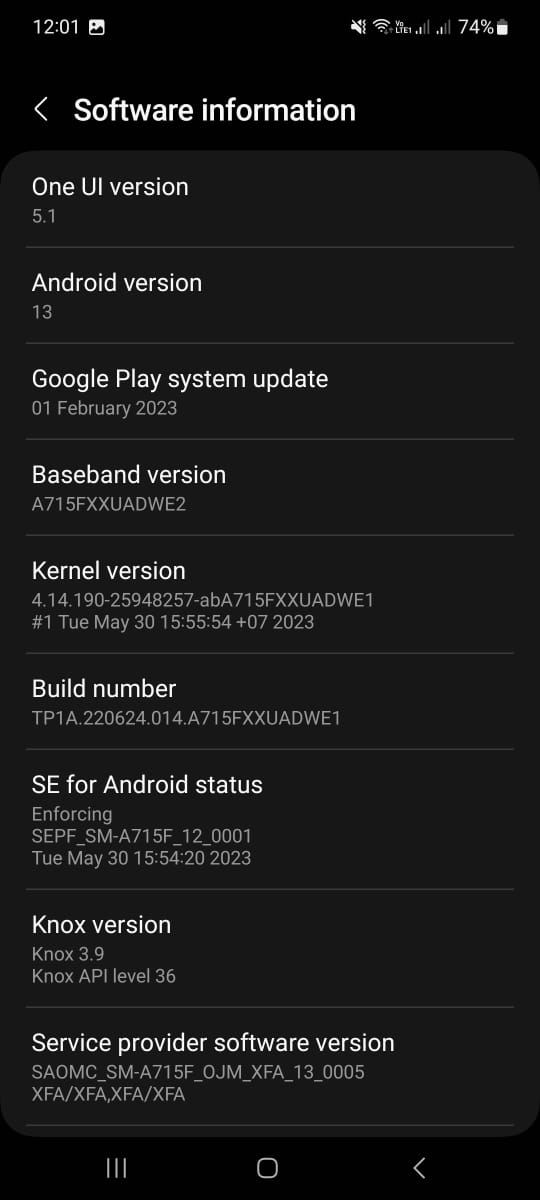
I ask for permission to access storage in the usual way (see code below) and it works on all phones. We now have a case with a Samsung A71/Android 13 that the request for storage permission dialog doesn't display. We request camera permission after storage permission and that dialog does display.
In the app permission there is no storage option, only camera.
B4X:
Sub Process_Globals
Private libRuntimePermissions As RuntimePermissions
End Sub
Sub Activity_Create(FirstTime As Boolean)
libRuntimePermissions.CheckAndRequest(libRuntimePermissions.PERMISSION_WRITE_EXTERNAL_STORAGE)
Wait For Activity_PermissionResult (Permission As String, bResult As Boolean)
End SubManifest targetSdkVersion="33".
Any idea what is going on and how to fix this? The app won't run without storage permission.
Details of the phone:

