Don't use this builder. It is no longer maintained.
Mono is a Mac / Linux port of .Net Framework: http://www.mono-project.com/
Using Mono it is possible use B4JBuilder, the command line compiler, to compile B4J projects on Linux or Mac.
(The IDE only runs on Windows.)
Installation instructions:
1. Install Mono on the Mac or Linux computer.
2. Install Java JDK. You can check whether it is installed by running javac.
3. Download MonoBuilder: www.b4x.com/b4j/files/MonoBuilder.zip and unzip it.
4. You can now compile the project with the following commands:
If javac is not found then you should edit b4xV5.ini and set the path to the JDK bin folder.
More information about B4JBuilder: https://www.b4x.com/android/forum/threads/50154/#content
The package includes the libraries that come with the IDE. You can copy other libraries to the libraries folder. The jar files names must be lowercased.
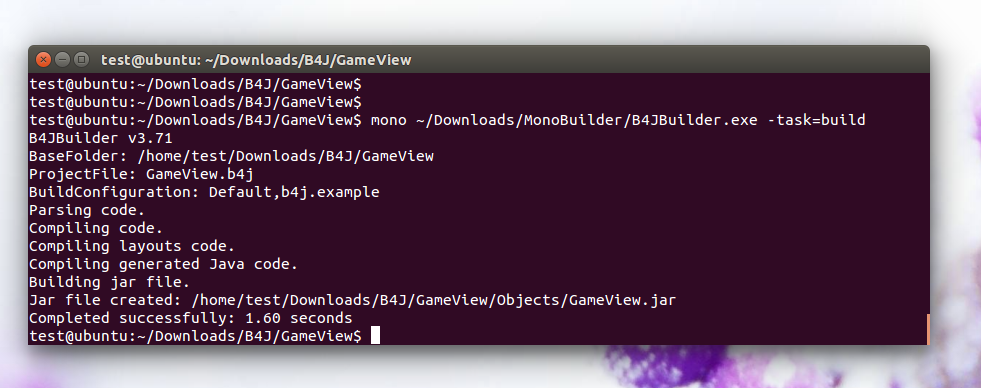
Mono is a Mac / Linux port of .Net Framework: http://www.mono-project.com/
Using Mono it is possible use B4JBuilder, the command line compiler, to compile B4J projects on Linux or Mac.
(The IDE only runs on Windows.)
Installation instructions:
1. Install Mono on the Mac or Linux computer.
2. Install Java JDK. You can check whether it is installed by running javac.
3. Download MonoBuilder: www.b4x.com/b4j/files/MonoBuilder.zip and unzip it.
4. You can now compile the project with the following commands:
B4X:
export MONO_IOMAP=all
<path to MonoBuilder>/B4JBuilder.exe -task=buildIf javac is not found then you should edit b4xV5.ini and set the path to the JDK bin folder.
More information about B4JBuilder: https://www.b4x.com/android/forum/threads/50154/#content
The package includes the libraries that come with the IDE. You can copy other libraries to the libraries folder. The jar files names must be lowercased.
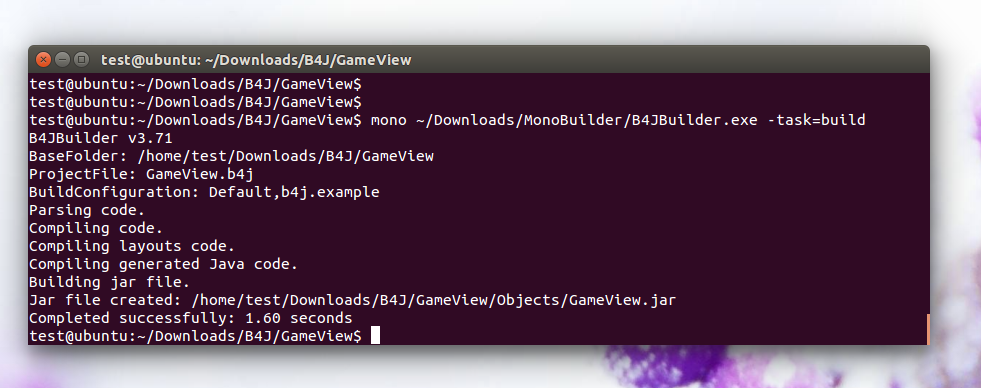
Last edited:
