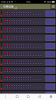Are you now trying to use the Oscilloscope project?
I give you the same answer, not the best tool to display so small charts!
I asked you for an example of data, but unfortunately you didn't answer my question.
For me, the best way to solve your problem is to write a specific CustomView to display your data.
Could you give some more information.
What exactly do you want to display in the chart?
What data? (internet real time speed and time)?
What value range (min, max)?
How many values?
What update frequency?
With scales?
Depending on the answers to the questions above the CustomView code would be more or less complicated.
You may have a look at the
B4X Graphics Booklet chapter 3 Graphs it includes the source code.
This example could be simplfied and modified to make a CustomView depending on what you need.