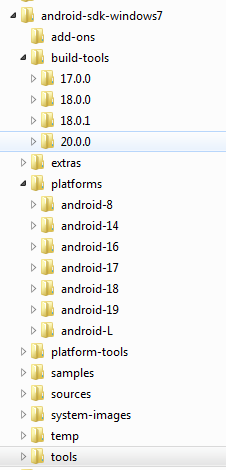Google has issued a new update for the Android SDK to API 20 and the upcoming "L" version, however, it breaks B4A, the file 'zipalign.exe' found in the TOOLS directory has been REMOVED, so, if you decide to upgrade, make a back up of that file BEFORE you go ahead and get the latest and greatest or your B4A apps won't compile.
If you re-install a FRESH copy of the SDK then the zipalign.exe file will be in the "<SDK_DIRECTORY>\sdk\build-tools\android-4.4W" directory or "<SDK_DIRECTORY>\build-tools\20.0.0"
If you re-install a FRESH copy of the SDK then the zipalign.exe file will be in the "<SDK_DIRECTORY>\sdk\build-tools\android-4.4W" directory or "<SDK_DIRECTORY>\build-tools\20.0.0"
Last edited: