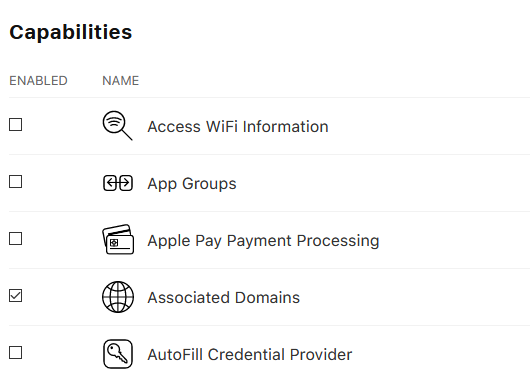Hi all, according to the NFC Core documentation for xcode 13, it is possible to enable NFC Tag reading in the Background.
https://developer.apple.com/documen...port_for_background_tag_reading?language=objc
Would it be possible to implement this with B4i and native objective C?
Does anyone have any idea, I followed @Erel 's latests NFC Example with complies with xcode 13 and it works fine, but I would like to see if the background tag reading can be implemented as well?
Thanks,
Walter
https://developer.apple.com/documen...port_for_background_tag_reading?language=objc
Would it be possible to implement this with B4i and native objective C?
Does anyone have any idea, I followed @Erel 's latests NFC Example with complies with xcode 13 and it works fine, but I would like to see if the background tag reading can be implemented as well?
Thanks,
Walter