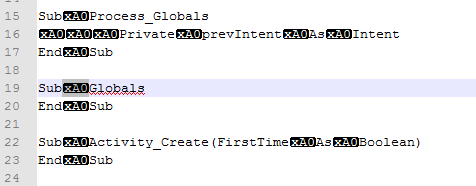As noted in http://android-developers.blogspot.com/2014/10/the-fastest-route-between-voice-search.html, the "OK Google" hotword detection now built into Android can link automatically to an app. Is there a way to do this in B4A? I want to be able to have a user say "OK Google" followed by commands specific to my app and get a voice response. I've been searching the forums for "Search Action" or anything else I can think of that might be related, all to no avail so far. How can I link this up?
https://developers.google.com/voice-actions/system/ also discusses approaches for this. Any help or guidance would be appreciated!
https://developers.google.com/voice-actions/system/ also discusses approaches for this. Any help or guidance would be appreciated!