Here is an interesting CVL. Each item is a BBCodeView. It is cross platform and very simple to implement. The statistical summary reports are based on the data shown in #11.
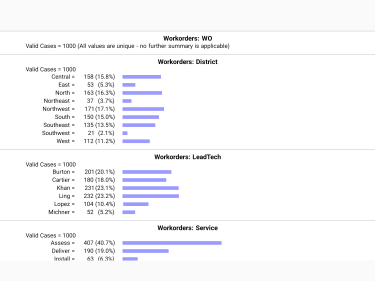
-
Welcome to B4X forum!
B4X is a set of simple and powerful cross platform RAD tools:
- B4A (free) - Android development
- B4J (free) - Desktop and Server development
- B4i - iOS development
- B4R (free) - Arduino, ESP8266 and ESP32 development
You are using an out of date browser. It may not display this or other websites correctly.
You should upgrade or use an alternative browser.
You should upgrade or use an alternative browser.
One of my new invoice template layout - Design #2
- Thread starter Peter Simpson
- Start date
- Similar Threads Similar Threads
You ask about button and textfield styles. I will tell you my preferences, but note I am not even sure how create the 3D effect.
1. text on buttons should be centered, no colon
2.3D, rounded buttons should be raised and angular text fields should be sunken, they should be close but not touching.
3. Button left, text field right. But, not if you need to read the text before pressing button. If you are righthanded your finger will be in the way.
If your written language is right to left then this should be reversed.
4. All buttons should be the same size, no matter the caption, all text fields should be the same size , no matter the text length - at least in the same section. Variations are distractions.
5. Color: I like my text field to be White waiting for content. Button colors should not be garish, if dark the text should be white, if light the text should be black or other
dark color, but I do like dark blue on very light gray. Also note that some named colors are not too useful, pure red and pure green are jarring to me.
I use "Crimson" = ARG((220,20,60) and "Forest Green" = ARG(34,139,34) respectively.
I believe that there are many different and many successful approaches to the GUI.
So my preferences don't really matter very much, and I deviate from them all the time.
Since this the Chit Chat forum, this is a good opportunity for others to share their preferences.
1. text on buttons should be centered, no colon
2.3D, rounded buttons should be raised and angular text fields should be sunken, they should be close but not touching.
3. Button left, text field right. But, not if you need to read the text before pressing button. If you are righthanded your finger will be in the way.
If your written language is right to left then this should be reversed.
4. All buttons should be the same size, no matter the caption, all text fields should be the same size , no matter the text length - at least in the same section. Variations are distractions.
5. Color: I like my text field to be White waiting for content. Button colors should not be garish, if dark the text should be white, if light the text should be black or other
dark color, but I do like dark blue on very light gray. Also note that some named colors are not too useful, pure red and pure green are jarring to me.
I use "Crimson" = ARG((220,20,60) and "Forest Green" = ARG(34,139,34) respectively.
I believe that there are many different and many successful approaches to the GUI.
So my preferences don't really matter very much, and I deviate from them all the time.
Since this the Chit Chat forum, this is a good opportunity for others to share their preferences.
Hello @William Lancee,
For years I've only used brighter line colours sparingly, especially in my main software packing which I've sold a large amount of copies. My colour selection comes from years of customer feedback. I usually leave all the buttons, text boxes, drop down boxes etc as default, but now I fancy trying to change things up a little bit, but not by too much.
In B4J I've actually created a dark theme CSS file, but even though I personally use dark theme as much as possible on my devices, I just don't like my own attempts at integrating dark themes into my clients projects, so I just leave them standard. I will get there sooner rather than later, but when is the question???
In my long selling windows invoice software (created many years ago in .NET), when creating invoices the selected lines might change colour. If the line does change colour customers can click on a colour legend button to see what the colours mean.
Windows screenshot of invoice/quote/pro forma selected item line colour legend.
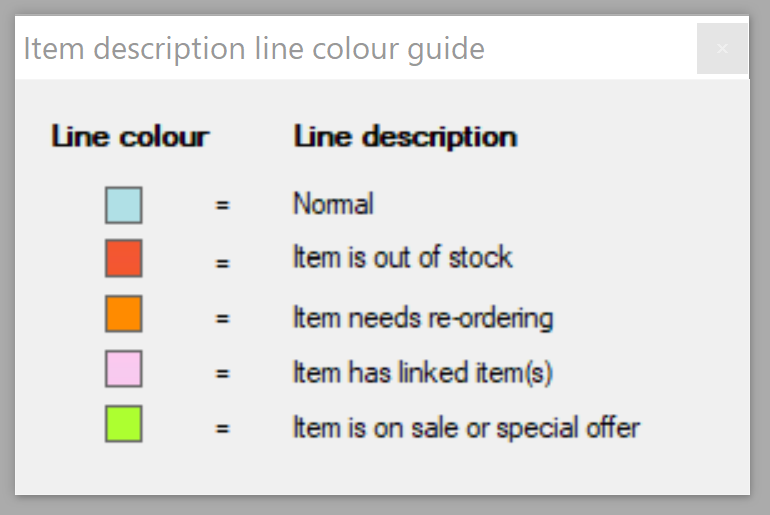
When I create bespoke software for clients, on Stock Management screens when viewing the entire stock list I always have a check box option that shows the following criteria, I also always have separate filter systems.

When clients check the checkbox only the in stock items quantities (of the displayed list) backgrounds change colours (Red, Green and Orange) to quickly and easily allow for visually viewing in stock levels.
I always leave buttons and combo boxes as default and text boxes background colours white, I only change the background colours in Quotes, Invoices and pro formas screens when selected customers that reach certain criteri. If a customer is over their credit limit (Orange) or if a customer is banned/on stop (Red).
I create a lot of bespoke software for clients and have done so for years. By default if possible I always automatically add all of the above into bespoke packages. My clients like all the extra features that I include as once they start using their bespoke package, that's when they realise how useful these extra features can be.
Colour wise the above colours are the default colours that I always include but obviously only if the package is capable of using them. I also create manufacturing software for clients that links to machinery via Bluetooth/Serial/USB, scales etc so all of the above then becomes irrelevant. My general interfaces layouts and their designs don't really change that much not unless they really have to, sometimes (like last year) I have have clients that need software designing and they already have all their screen designs layout and designed (usually in MS Paint) ready for a developer like ourselves to make their bespoke software into reality.
Sadly last year I had to turn down a potentially new client as their company (that I had already heard of as they are large in their industry) contacted me as they wanted software developed that had well in excess of 30 different screen (all already designed by themselves). What they wanted wasn't difficult but their time scale was absolutely ridiculous. I made it to the last three developers that they chose but they needed the software developed in 3 months (which was impossible). I said 8-10 months, the other 2 developers said 12 months and 18 months receptivity. I then dropped out by choice as this company just kept adding more features then the timeline dropped to 2 months from their original three months as they kept messing around lol, so I dropped out. They contacted me 5 month later wondering if I could still take on the project but in 6 months, but sadly by that time I was already doing other client work.
By the way I also have a default layout where the buttons are on the left hand side of the screen and not the top of the screen as some of my clients like that design when I shows it to them.
For years I've only used brighter line colours sparingly, especially in my main software packing which I've sold a large amount of copies. My colour selection comes from years of customer feedback. I usually leave all the buttons, text boxes, drop down boxes etc as default, but now I fancy trying to change things up a little bit, but not by too much.
In B4J I've actually created a dark theme CSS file, but even though I personally use dark theme as much as possible on my devices, I just don't like my own attempts at integrating dark themes into my clients projects, so I just leave them standard. I will get there sooner rather than later, but when is the question???
In my long selling windows invoice software (created many years ago in .NET), when creating invoices the selected lines might change colour. If the line does change colour customers can click on a colour legend button to see what the colours mean.
Windows screenshot of invoice/quote/pro forma selected item line colour legend.
When I create bespoke software for clients, on Stock Management screens when viewing the entire stock list I always have a check box option that shows the following criteria, I also always have separate filter systems.
- All stock items
- In stock
- Out of stock
- Needs re-ordering
When clients check the checkbox only the in stock items quantities (of the displayed list) backgrounds change colours (Red, Green and Orange) to quickly and easily allow for visually viewing in stock levels.
I always leave buttons and combo boxes as default and text boxes background colours white, I only change the background colours in Quotes, Invoices and pro formas screens when selected customers that reach certain criteri. If a customer is over their credit limit (Orange) or if a customer is banned/on stop (Red).
I create a lot of bespoke software for clients and have done so for years. By default if possible I always automatically add all of the above into bespoke packages. My clients like all the extra features that I include as once they start using their bespoke package, that's when they realise how useful these extra features can be.
Colour wise the above colours are the default colours that I always include but obviously only if the package is capable of using them. I also create manufacturing software for clients that links to machinery via Bluetooth/Serial/USB, scales etc so all of the above then becomes irrelevant. My general interfaces layouts and their designs don't really change that much not unless they really have to, sometimes (like last year) I have have clients that need software designing and they already have all their screen designs layout and designed (usually in MS Paint) ready for a developer like ourselves to make their bespoke software into reality.
Sadly last year I had to turn down a potentially new client as their company (that I had already heard of as they are large in their industry) contacted me as they wanted software developed that had well in excess of 30 different screen (all already designed by themselves). What they wanted wasn't difficult but their time scale was absolutely ridiculous. I made it to the last three developers that they chose but they needed the software developed in 3 months (which was impossible). I said 8-10 months, the other 2 developers said 12 months and 18 months receptivity. I then dropped out by choice as this company just kept adding more features then the timeline dropped to 2 months from their original three months as they kept messing around lol, so I dropped out. They contacted me 5 month later wondering if I could still take on the project but in 6 months, but sadly by that time I was already doing other client work.
By the way I also have a default layout where the buttons are on the left hand side of the screen and not the top of the screen as some of my clients like that design when I shows it to them.
Last edited:
Your experience is formable. I had a career as a scientist, and most of the time my only "client' was me. If stand in the Sun, that would be a song.
I agree with everything you say, and based on your past postings, that would be all the time!
I agree with everything you say, and based on your past postings, that would be all the time!
In case my song reference was too enigmatic.
Windows screenshot of invoice/quote/pro forma selected item line colour legend.
The ideal would be to give the user the possibility to choose the colors, to set them here.
I write it for the unfortunate color blind people like myself (with a couple of colors in that image I would have problems, to distinguish well between second and third and between first and fourth).
[Of course I write this for all B4X members except the OP, who doesn't read my posts (or he pretends not to read them
Wow that's extremely high, that's actually a lot higher than I personally though it would ever be."Red–green color blindness affects up to 8% of males and 0.5% of females of Northern European descent",
I know that people that suffer from colour blindness can have huge issues with some colours looking like shades of another colour completely, but those figures have completely surprised me.
Thank you for the information, I'm going to look more into it shortly as you've just got me thinking about it in more detail.
I'll PM you shortly, I'd like to know something.
Thank you...
Last edited:
I once met a person who was the owner of firm that put together wiring looms for the motor industry. To get certain jobs in that company one was test with 46 different tests for colour blindness. Thats it 46. reason for that level of testing is obvious. I have seen a book with 15 tests in it - hectic to figure out which you fail at.with some colours looking like shades of another colour completely
colour blindness can be a lot more subtle than one thinks.
Visually it looks quite good. 
I have one suggestion though. Some countries will have 2 taxes on each item sold. Canada for example has the Provincial Sales Tax (PST) and also the Goods And Services Tax (GST). Each item can have no tax, or both taxes, or only one of these taxes. Each tax has its own tax rate. PST might be 6% and the GST may be 5%. You would need to have 2 checkboxes in the Product table like "Product Code: 123", Description: "Oranges", Tax1: "[ ] PST" and Tax2:"[x] GST" so these items are set up ahead of time and these products default to these tax On/Off values when it is sold. Both taxes must be displayed for each item on the invoice form and the list of invoices as well as each total for PST and GST at the bottom of the invoice. You can store the tax rates in Tax1 and Tax2 table fields, but for display purposes it should show the correct tax name "PST" and "GST" on the screen. So you are going to have a small table to define the tax names ("PST", "GST") and tax rates for Tax1 and Tax2.
I also store the tax dollar amt ($2.34) & %'ge paid (5%) in each invoice line item and each invoice total because tax rates can change. For example. If the GST goes from 5% to 7% for example, I do not want invoices from last year to say the customer paid 7% instead of the correct 5%. This takes up more space in the file but saves headaches later on.
There are 3 things for certain in life: Death, Taxes, and Headaches Calculating Taxes.
It is hard to believe that in 1900 people did not pay taxes. There were no sales taxes or income taxes. As late as 1960's in many countries, the price label on the item is what you paid at the checkout.
I have one suggestion though. Some countries will have 2 taxes on each item sold. Canada for example has the Provincial Sales Tax (PST) and also the Goods And Services Tax (GST). Each item can have no tax, or both taxes, or only one of these taxes. Each tax has its own tax rate. PST might be 6% and the GST may be 5%. You would need to have 2 checkboxes in the Product table like "Product Code: 123", Description: "Oranges", Tax1: "[ ] PST" and Tax2:"[x] GST" so these items are set up ahead of time and these products default to these tax On/Off values when it is sold. Both taxes must be displayed for each item on the invoice form and the list of invoices as well as each total for PST and GST at the bottom of the invoice. You can store the tax rates in Tax1 and Tax2 table fields, but for display purposes it should show the correct tax name "PST" and "GST" on the screen. So you are going to have a small table to define the tax names ("PST", "GST") and tax rates for Tax1 and Tax2.
I also store the tax dollar amt ($2.34) & %'ge paid (5%) in each invoice line item and each invoice total because tax rates can change. For example. If the GST goes from 5% to 7% for example, I do not want invoices from last year to say the customer paid 7% instead of the correct 5%. This takes up more space in the file but saves headaches later on.
There are 3 things for certain in life: Death, Taxes, and Headaches Calculating Taxes.
It is hard to believe that in 1900 people did not pay taxes. There were no sales taxes or income taxes. As late as 1960's in many countries, the price label on the item is what you paid at the checkout.
Hello @Diceman ,
My bespoke apps are bespoke so are only for UK customers, the Tax is simpler and completely different over here and in plenty of other countries.
My main software package does work for other countries (European countries, Africa, Australia, New Zealand etc etc etc) but many years ago it used to work with both Americas (State and Local Tax rates) and also Canadian (PST and GST Tax rates), but every time I made a simple change to my software it use to take me ages to check everything still worked so I disabled that feature in newer version of that software. I mean like for the US I had to change the printouts to print on Letter and not A4 and also both set of Tax totals also had to be printed (according to my US customers), it was a complain pain and so was the Canadian Tax integration, so now I don't do that anymore.
In the UK and lots of other countries there's just one Tax rate per item but that rate can change depending on the type of item that's being sold. So for example in the UK we have 0% on food and childrens clothes, 5% on some goods and services and then there's 20% on basically everything else including more goods and services, It's that simple. In the video you saw that food had 0% Tax added but Alcohol had 20% Tax added.
The Tax rate is that straight forward
I actually have 2 hidden columns in that video, one is used for storing the item Tax rate and the other is used for item quantity changes. Let say that you reload a saved invoice and you change the item quantities. When saving the invoice again the currently viewable item quantities are compared against the previously loaded item quantity (in the hidden column) and if there's a difference then the stock levels is adjusted up or down accordingly, the same goes for sales orders.
My bespoke apps are bespoke so are only for UK customers, the Tax is simpler and completely different over here and in plenty of other countries.
My main software package does work for other countries (European countries, Africa, Australia, New Zealand etc etc etc) but many years ago it used to work with both Americas (State and Local Tax rates) and also Canadian (PST and GST Tax rates), but every time I made a simple change to my software it use to take me ages to check everything still worked so I disabled that feature in newer version of that software. I mean like for the US I had to change the printouts to print on Letter and not A4 and also both set of Tax totals also had to be printed (according to my US customers), it was a complain pain and so was the Canadian Tax integration, so now I don't do that anymore.
In the UK and lots of other countries there's just one Tax rate per item but that rate can change depending on the type of item that's being sold. So for example in the UK we have 0% on food and childrens clothes, 5% on some goods and services and then there's 20% on basically everything else including more goods and services, It's that simple. In the video you saw that food had 0% Tax added but Alcohol had 20% Tax added.
The Tax rate is that straight forward
I actually have 2 hidden columns in that video, one is used for storing the item Tax rate and the other is used for item quantity changes. Let say that you reload a saved invoice and you change the item quantities. When saving the invoice again the currently viewable item quantities are compared against the previously loaded item quantity (in the hidden column) and if there's a difference then the stock levels is adjusted up or down accordingly, the same goes for sales orders.
