Hi
I am using the firebase notifications, it runs ok.
At firebaseMessaging service I have this pieces of code:
When I receive a notification and click on that, the app opens with the notification activity.
Inside the notifications activity I click a button with this code:
The notification at status bar is cleared, but when I receive a new notifications, at any time (1,2 or 10 minutes later), I have this issue:
The new activity is overlaped with the old ones
See below
Thanks for help.
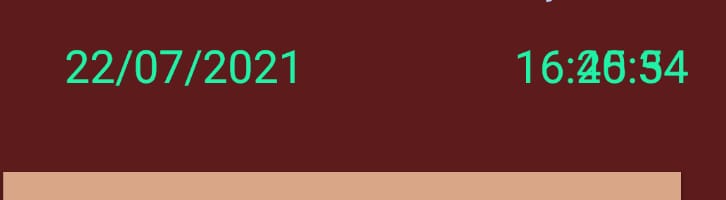
I am using the firebase notifications, it runs ok.
At firebaseMessaging service I have this pieces of code:
B4X:
Sub Process_Globals
Private fm As FirebaseMessaging
Dim DEVICE As String
Dim MENSAGEM As String
Dim n As Notification
End Sub
Sub fm_MessageArrived (Message As RemoteMessage)
Log("Message arrived")
Log($"Message data: ${Message.GetData}"$)
DEVICE = Message.GetData.Get("title")
DEVICE = DEVICE.SubString(8)
MENSAGEM = Message.GetData.Get("body")
Notif.device = DEVICE 'to the notification activity
Notif.temper = MENSAGEM
n.Initialize
n.Icon = "icon"
n.AutoCancel = True
n.SetInfo(DEVICE, MENSAGEM, Notif)
n.Notify(1)
End Sub
Sub Service_Destroy
n.Cancel(1)
End SubWhen I receive a notification and click on that, the app opens with the notification activity.
Inside the notifications activity I click a button with this code:
B4X:
Private Sub Button1_Click
Label2.Text = ""
Label4.Text = ""
Dim i As Intent
i.Initialize(i.ACTION_MAIN, "")
i.AddCategory("android.intent.category.HOME")
i.Flags = 0x10000000
StartActivity(i)
End SubThe notification at status bar is cleared, but when I receive a new notifications, at any time (1,2 or 10 minutes later), I have this issue:
The new activity is overlaped with the old ones
See below
Thanks for help.
