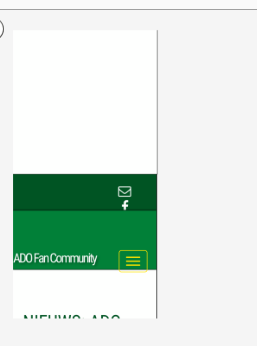'Code module
#Region Project Attributes
#ApplicationLabel: B4i Example
#Version: 1.0.0
'Orientation possible values: Portrait, LandscapeLeft, LandscapeRight and PortraitUpsideDown
#iPhoneOrientations: Portrait, LandscapeLeft, LandscapeRight
#iPadOrientations: Portrait, LandscapeLeft, LandscapeRight, PortraitUpsideDown
#Target: iPhone, iPad
#ATSEnabled: True
#MinVersion: 7
#ATSEnabled: False
#End Region
Sub Process_Globals
'These global variables will be declared once when the application starts.
'Public variables can be accessed from all modules.
Public App As Application
Public NavControl As NavigationController
Private Page1 As Page
Private WebView1 As WebView
Private WebView2 As WebView
End Sub
Private Sub Application_Start (Nav As NavigationController)
'SetDebugAutoFlushLogs(True) 'Uncomment if program crashes before all logs are printed.
NavControl = Nav
Page1.Initialize("Page1")
Page1.Title = "Page 1"
Page1.RootPanel.Color = Colors.White
NavControl.ShowPage(Page1)
Page1.RootPanel.Color = Colors.White
Page1.RootPanel.LoadLayout("Main")
NavControl.NavigationBarVisible = False
WebView1.LoadURL("http://ado.printhet3d.com/tick.html")
End Sub
Private Sub Page1_Resize(Width As Int, Height As Int)
End Sub
Private Sub Application_Background
End Sub
Sub Webview1_OverrideUrl (Url As String) As Boolean
WebView2.LoadUrl(Url)
Log(Url)
Return True
End Sub