It is a wrap for this Github project
Download rxjava-core-0.20.7.jar from the below link and copy it to your additional library folder.
https://www.dropbox.com/s/yomw2n284f7hrnl/rxjava-core-0.20.7.jar?dl=0
Posting the following:
1. B4A project
2. B4A library files - copy the 2 x jar and 1 x xml files to your additional library folder
This is donation ware. It will be available for testing until 26 May 2017.
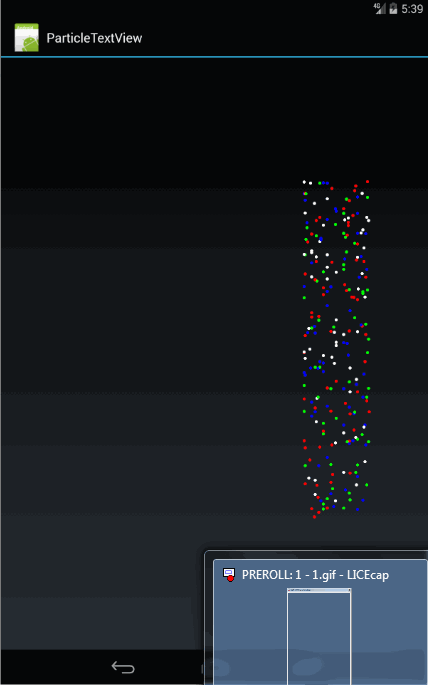
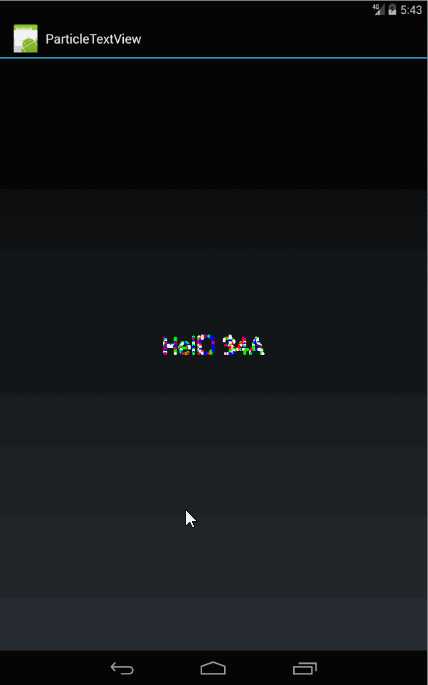
Sample Code:
Download rxjava-core-0.20.7.jar from the below link and copy it to your additional library folder.
https://www.dropbox.com/s/yomw2n284f7hrnl/rxjava-core-0.20.7.jar?dl=0
Posting the following:
1. B4A project
2. B4A library files - copy the 2 x jar and 1 x xml files to your additional library folder
This is donation ware. It will be available for testing until 26 May 2017.
Sample Code:
B4X:
#Region Project Attributes
#ApplicationLabel: b4aParticleTextView
#VersionCode: 1
#VersionName:
'SupportedOrientations possible values: unspecified, landscape or portrait.
#SupportedOrientations: unspecified
#CanInstallToExternalStorage: False
#End Region
#Region Activity Attributes
#FullScreen: False
#IncludeTitle: True
#End Region
Sub Process_Globals
'These global variables will be declared once when the application starts.
'These variables can be accessed from all modules.
End Sub
Sub Globals
'These global variables will be redeclared each time the activity is created.
'These variables can only be accessed from this module.
Private ptv1 As ParticleTextView
End Sub
Sub Activity_Create(FirstTime As Boolean)
'Do not forget to load the layout file created with the visual designer. For example:
Activity.LoadLayout("main")
ptv1.TargetText = "Hello B4A"
ptv1.Releasing = 0.1
ptv1.ParticleRadius = 4.0
ptv1.MiniDistance = 2
'set the colors as strings of RGB
Dim pca() As String = Array As String("#ff0000", "#00ff00", "#0000ff", "#ffffff")
ptv1.ParticleColorArray = pca
ptv1.ParticleTextSize = 100
ptv1.RowSteps = 6
ptv1.ColumnSteps = 6
ptv1.Movingstrategy = 5 '0 = horizontal strategy, 1 = vertical strategy, 2 = corner strategy, 3 = random moving strategy, 4 = vertical strategy, 5 = horizontal strategy
ptv1.Delay = 200
'set all the above parameters before calling "setParameters"
ptv1.setParameters
End Sub
Sub Activity_Resume
ptv1.startAnimation
End Sub
Sub Activity_Pause (UserClosed As Boolean)
ptv1.stopAnimation
End SubAttachments
Last edited:
