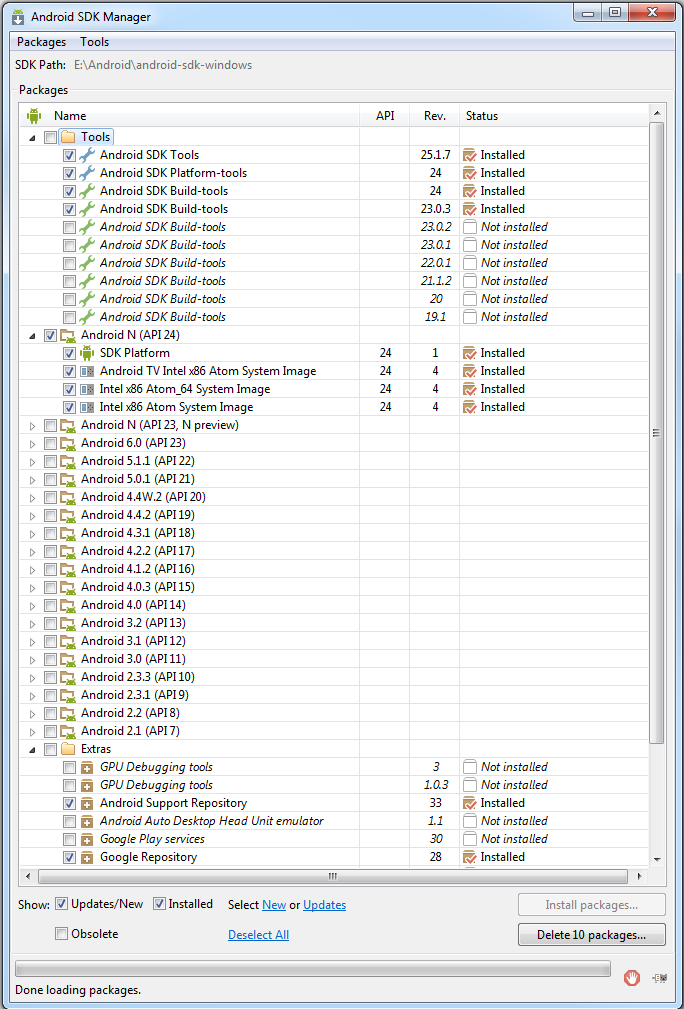Hi all of you,
My purpose is to capture MJPEG stream from wifi camera and read/write the stream content on a usb memory stick.
Connecting to cameras and catching theire mjpeg streams is OK, but where I bug is to find the path of the USB memory stick to record the streams.
While walking across the forum I found many pieces of code but no one gave me an answer to really fix my problem
My environment:
Android TV box
2 USB port (host)
OS version 4.4.4 (seems to be important)
Many thanks by advance to anybody able to help me!
Regards
My purpose is to capture MJPEG stream from wifi camera and read/write the stream content on a usb memory stick.
Connecting to cameras and catching theire mjpeg streams is OK, but where I bug is to find the path of the USB memory stick to record the streams.
While walking across the forum I found many pieces of code but no one gave me an answer to really fix my problem
My environment:
Android TV box
2 USB port (host)
OS version 4.4.4 (seems to be important)
Many thanks by advance to anybody able to help me!
Regards