Ciao
I have to read a sqlite db table and insert it into a tableview.
the problem is in reading the [WS] field( is Type FLOAT ), the value entered in the DB has no decimal
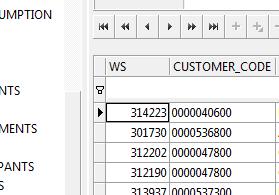
Displayed on tableView, 1 unwanted decimal appears
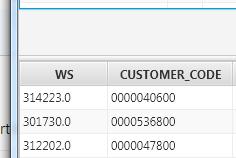
Unfortunately I can't change the structure of the db.
Can you help me ?
I have to read a sqlite db table and insert it into a tableview.
B4X:
Sub Table_01_SelectedRowChanged(Index As Int, Row() As Object)
Row= Table_01.SelectedRowValues
Log(Row(3))
Dim Querry As String
Querry= "Select [main].[WS_HEADER].[WS], "
Querry=Querry & "[main].[WS_HEADER].[CUSTOMER_CODE], "
Querry=Querry & "[main].[CUSTOMERS].[CUSTOMER_NAME_1], "
Querry=Querry & "[main].[CUSTOMERS].[CUSTOMER_NAME_2], "
Querry=Querry & "[main].[CUSTOMERS].[CITY],"
Querry=Querry & "[main].[WS_HEADER].[AGENT_CODE], "
Querry=Querry & "[main].[WS_HEADER].[AGENT_DESCR] "
Querry=Querry & "FROM [main].[WS_HEADER] "
Querry=Querry & "INNER JOIN [main].[CUSTOMERS] ON [main].[WS_HEADER].[CUSTOMER_CODE] = [main].[CUSTOMERS].[CUSTOMER_CODE] "
Querry=Querry & "WHERE [main].[WS_HEADER].[WS_YEAR] = 2019 "
Querry=Querry & "And [main].[WS_HEADER].[AGENT_CODE] = '"&Row(3)&"';"
DBUtils.ExecuteTableView(SQL1,Querry,Null,0,Table_02)
Log(Table_02.Items.Size)
End SubDisplayed on tableView, 1 unwanted decimal appears
Unfortunately I can't change the structure of the db.
Can you help me ?
