Hello everyone
My name is Juanjo, I've been using B4A since a long time (I started with b4ppc) but at an amateur level.
I hope you understand my sort knowledge on this.
Since the beggining y made a program that uses SQlite database to adquire data manually, only with the keyboard, I've been upgrading the program as Android grows and as BHA grow too. (I moved my program from b4ppc to B4A as it started).
Along the years I had no problems but now i'm crashed against the Android 14 wall.
Trying to simplify mi problem, and using the demo program that version 12.8 creates when you say NEW. I have reproduced the problem.
I'M using B4A 12.8, over Android 14 recently instaled by OTA on a Samsung Galaxy tablet S6 lite, I am using "android-34" resources
Libraries used are XUI, CORE and SQL, no more
The program is as follows
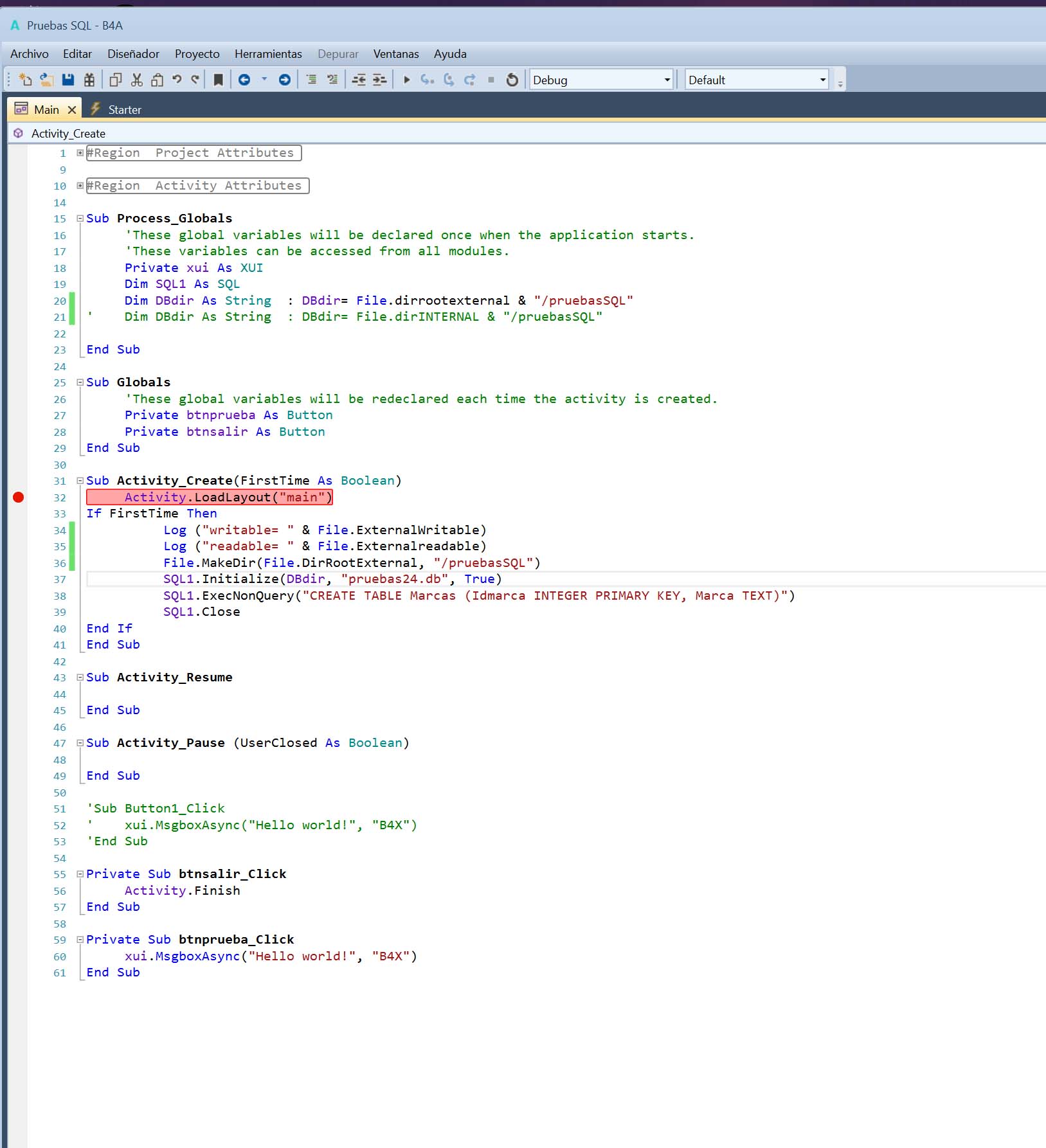
Quite simple.
The problem is that even when it is suposed that I have external access available (see the two logs sentences), when I try to create a database, the error appears as UNABLE TO OPEN DATABASE.
Surprisingly the instruction Makedir gives no error (but the folder is not created ) I cannot see it on "storage/emulated/0"), but even if I create the folder manually in the tablet, the error remains the same
Here is the general log while running the app.
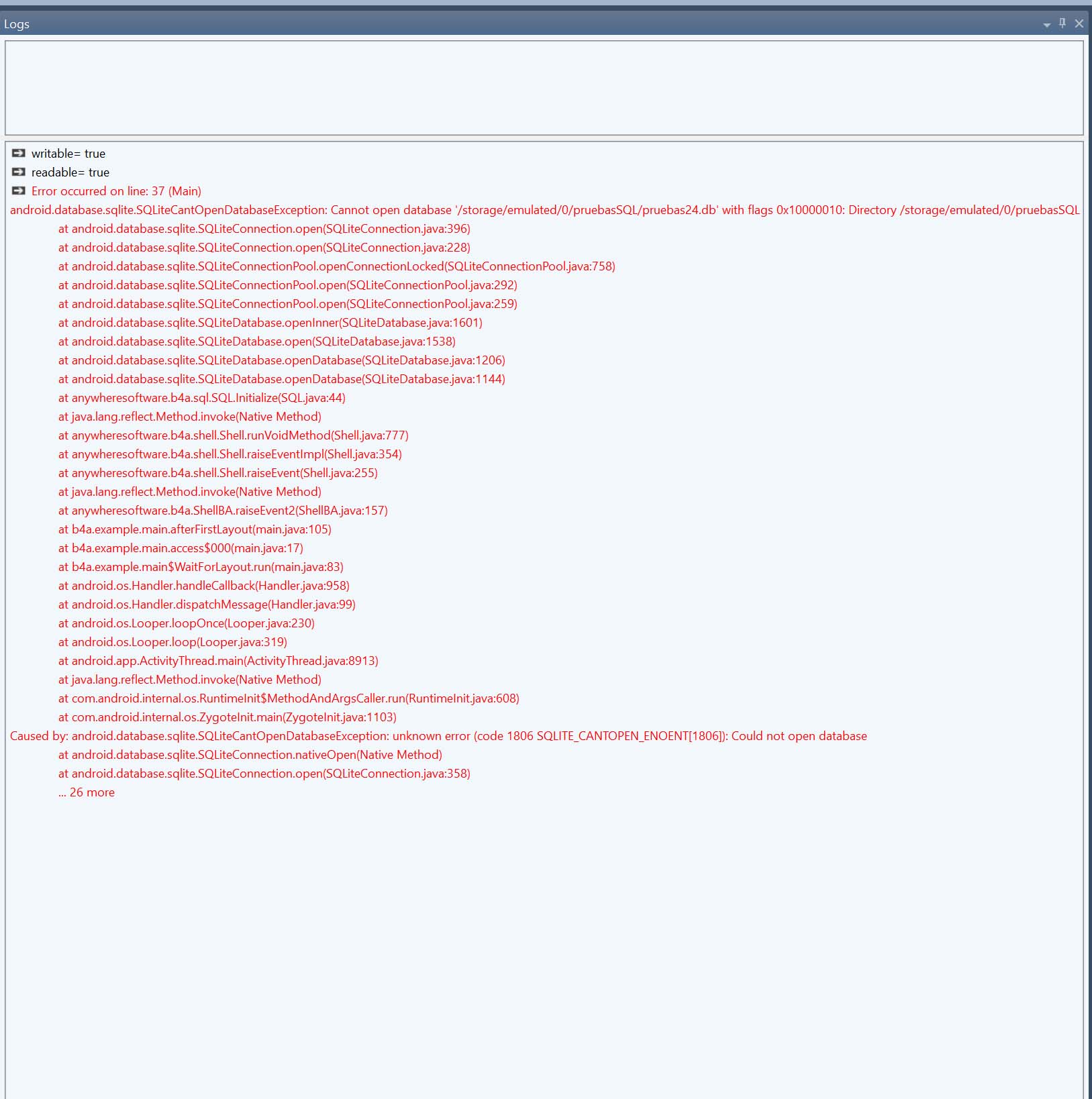
and here are the manifest that the program have, exactly the default one.
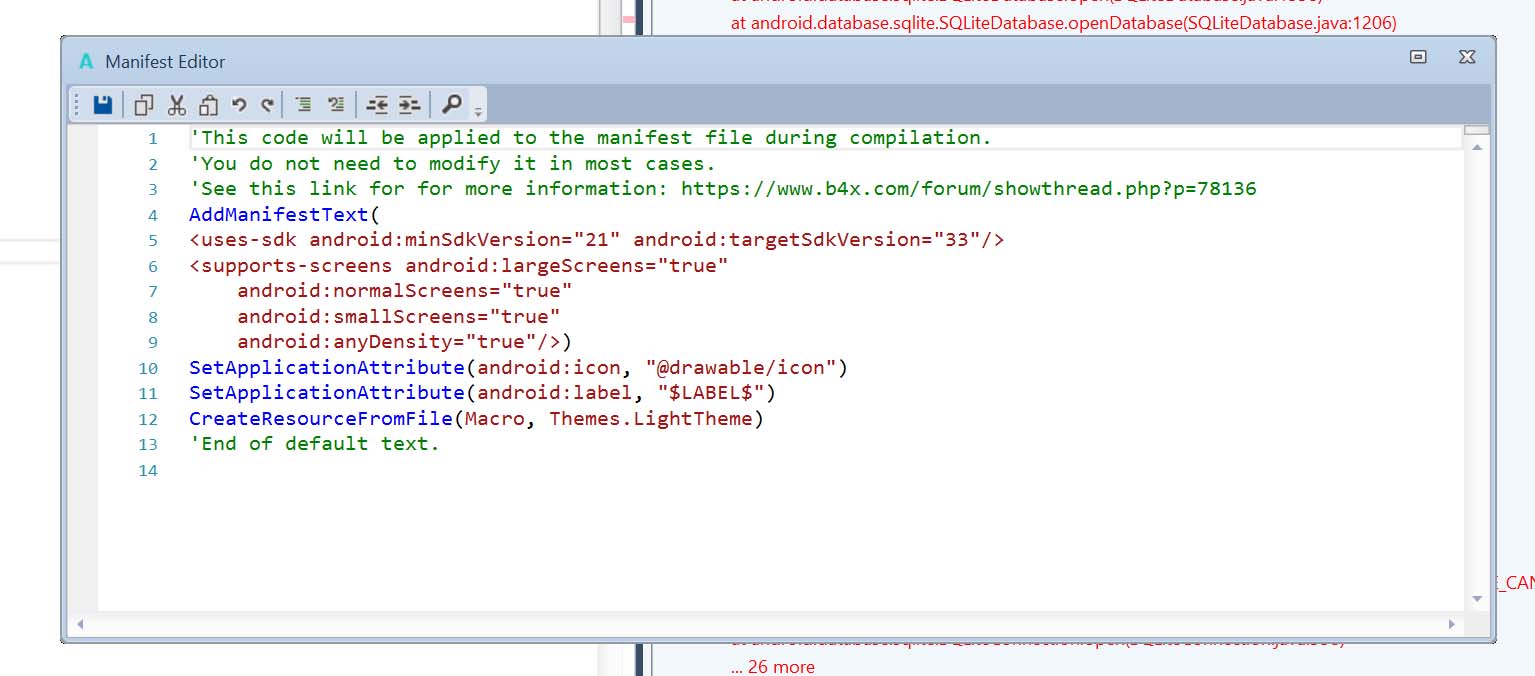
Is obvious that I'm doing, at least, one thing bad (or many). Where?
May I have some help from you people?. Thanks a lot
Sorry ofr all this long text.
My name is Juanjo, I've been using B4A since a long time (I started with b4ppc) but at an amateur level.
I hope you understand my sort knowledge on this.
Since the beggining y made a program that uses SQlite database to adquire data manually, only with the keyboard, I've been upgrading the program as Android grows and as BHA grow too. (I moved my program from b4ppc to B4A as it started).
Along the years I had no problems but now i'm crashed against the Android 14 wall.
Trying to simplify mi problem, and using the demo program that version 12.8 creates when you say NEW. I have reproduced the problem.
I'M using B4A 12.8, over Android 14 recently instaled by OTA on a Samsung Galaxy tablet S6 lite, I am using "android-34" resources
Libraries used are XUI, CORE and SQL, no more
The program is as follows
Quite simple.
The problem is that even when it is suposed that I have external access available (see the two logs sentences), when I try to create a database, the error appears as UNABLE TO OPEN DATABASE.
Surprisingly the instruction Makedir gives no error (but the folder is not created ) I cannot see it on "storage/emulated/0"), but even if I create the folder manually in the tablet, the error remains the same
Here is the general log while running the app.
and here are the manifest that the program have, exactly the default one.
Is obvious that I'm doing, at least, one thing bad (or many). Where?
May I have some help from you people?. Thanks a lot
Sorry ofr all this long text.
