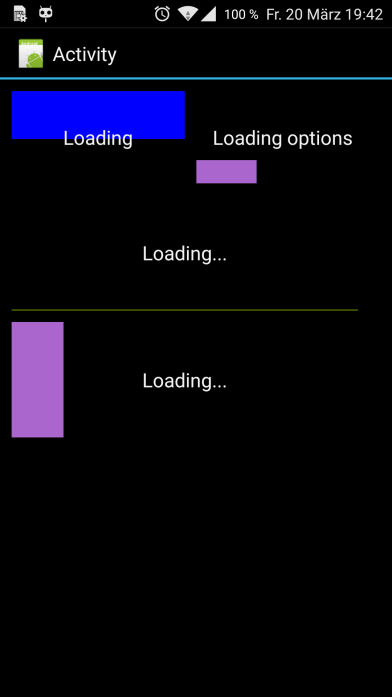ProcessButton
Version: 0.5
This library is Donationware. You can download the library, you can test the library. But if you want to USE the library in your App you need to Donate for it.
Please click here to donate (You can donate any amount you want to donate for the library (or my work)

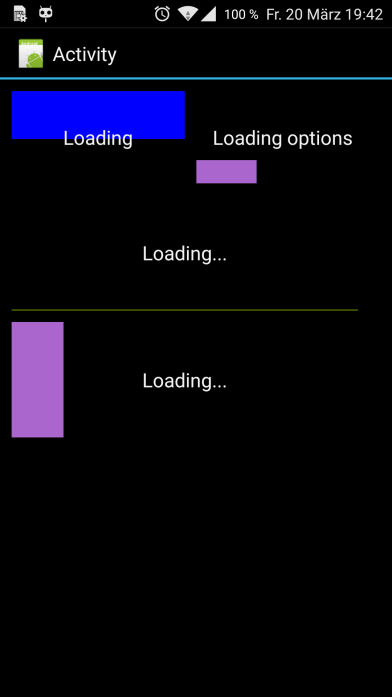
Version: 0.5
- ActionEndlessButton
Fields:- ba As BA
- AddToParent (Parent As ViewGroup, left As Int, top As Int, width As Int, height As Int)
- BringToFront
- DesignerCreateView (base As PanelWrapper, lw As LabelWrapper, props As Map)
- Initialize (EventName As String)
- Invalidate
- Invalidate2 (arg0 As Rect)
- Invalidate3 (arg0 As Int, arg1 As Int, arg2 As Int, arg3 As Int)
- IsInitialized As Boolean
- RemoveView
- RequestFocus As Boolean
- SendToBack
- SetBackgroundImage (arg0 As Bitmap)
- SetColorAnimated (arg0 As Int, arg1 As Int, arg2 As Int)
- SetLayout (arg0 As Int, arg1 As Int, arg2 As Int, arg3 As Int)
- SetLayoutAnimated (arg0 As Int, arg1 As Int, arg2 As Int, arg3 As Int, arg4 As Int)
- SetVisibleAnimated (arg0 As Int, arg1 As Boolean)
- Background As Drawable
- Color As Int [write only]
- CompleteDrawable As GradientDrawable
- CompleteText As CharSequence
- Enabled As Boolean
- ErrorDrawable As GradientDrawable
- ErrorText As CharSequence
- Height As Int
- Left As Int
- LoadingText As CharSequence
- MaxProgress As Int
- MinProgress As Int
- Progress As Int
- ProgressDrawable As GradientDrawable
- Tag As Object
- Text As CharSequence
- TextColor As Int [write only]
- Textsize As Int [write only]
- Top As Int
- Visible As Boolean
- Width As Int
- ActionProcessButton
Fields:- ba As BA
- AddToParent (Parent As ViewGroup, left As Int, top As Int, width As Int, height As Int)
- BringToFront
- DesignerCreateView (base As PanelWrapper, lw As LabelWrapper, props As Map)
- Initialize (EventName As String)
- Invalidate
- Invalidate2 (arg0 As Rect)
- Invalidate3 (arg0 As Int, arg1 As Int, arg2 As Int, arg3 As Int)
- IsInitialized As Boolean
- RemoveView
- RequestFocus As Boolean
- SendToBack
- SetBackgroundImage (arg0 As Bitmap)
- SetColorAnimated (arg0 As Int, arg1 As Int, arg2 As Int)
- SetLayout (arg0 As Int, arg1 As Int, arg2 As Int, arg3 As Int)
- SetLayoutAnimated (arg0 As Int, arg1 As Int, arg2 As Int, arg3 As Int, arg4 As Int)
- SetVisibleAnimated (arg0 As Int, arg1 As Boolean)
- Background As Drawable
- Color As Int [write only]
- CompleteDrawable As GradientDrawable
- CompleteText As CharSequence
- Enabled As Boolean
- ErrorDrawable As GradientDrawable
- ErrorText As CharSequence
- Height As Int
- Left As Int
- LoadingText As CharSequence
- MaxProgress As Int
- MinProgress As Int
- Progress As Int
- ProgressDrawable As GradientDrawable
- Tag As Object
- Text As CharSequence
- TextColor As Int [write only]
- Textsize As Int [write only]
- Top As Int
- Visible As Boolean
- Width As Int
- ProcessButton
Fields:- ba As BA
- AddToParent (Parent As ViewGroup, left As Int, top As Int, width As Int, height As Int)
- BringToFront
- DesignerCreateView (base As PanelWrapper, lw As LabelWrapper, props As Map)
- Initialize (EventName As String)
- Invalidate
- Invalidate2 (arg0 As Rect)
- Invalidate3 (arg0 As Int, arg1 As Int, arg2 As Int, arg3 As Int)
- IsInitialized As Boolean
- RemoveView
- RequestFocus As Boolean
- SendToBack
- SetBackgroundImage (arg0 As Bitmap)
- SetColorAnimated (arg0 As Int, arg1 As Int, arg2 As Int)
- SetLayout (arg0 As Int, arg1 As Int, arg2 As Int, arg3 As Int)
- SetLayoutAnimated (arg0 As Int, arg1 As Int, arg2 As Int, arg3 As Int, arg4 As Int)
- SetVisibleAnimated (arg0 As Int, arg1 As Boolean)
- Background As Drawable
- Color As Int [write only]
- ColorComplete As Int [write only]
- ColorError As Int [write only]
- ColorNormal As Int [write only]
- ColorPressed As Int [write only]
- ColorProgressBar As Int [write only]
- CompleteDrawable As GradientDrawable
- CompleteText As CharSequence
- Enabled As Boolean
- ErrorDrawable As GradientDrawable
- ErrorText As CharSequence
- Height As Int
- Left As Int
- LoadingText As CharSequence
- MaxProgress As Int
- MinProgress As Int
- Progress As Int
- ProgressDrawable As GradientDrawable
- Tag As Object
- Text As CharSequence
- TextColor As Int [write only]
- Textsize As Int [write only]
- Top As Int
- Visible As Boolean
- Width As Int
- SubmitProcessButton
Fields:- ba As BA
- AddToParent (Parent As ViewGroup, left As Int, top As Int, width As Int, height As Int)
- BringToFront
- DesignerCreateView (base As PanelWrapper, lw As LabelWrapper, props As Map)
- Initialize (EventName As String)
- Invalidate
- Invalidate2 (arg0 As Rect)
- Invalidate3 (arg0 As Int, arg1 As Int, arg2 As Int, arg3 As Int)
- IsInitialized As Boolean
- RemoveView
- RequestFocus As Boolean
- SendToBack
- SetBackgroundImage (arg0 As Bitmap)
- SetColorAnimated (arg0 As Int, arg1 As Int, arg2 As Int)
- SetLayout (arg0 As Int, arg1 As Int, arg2 As Int, arg3 As Int)
- SetLayoutAnimated (arg0 As Int, arg1 As Int, arg2 As Int, arg3 As Int, arg4 As Int)
- SetVisibleAnimated (arg0 As Int, arg1 As Boolean)
- Background As Drawable
- Color As Int [write only]
- CompleteDrawable As GradientDrawable
- CompleteText As CharSequence
- Enabled As Boolean
- ErrorDrawable As GradientDrawable
- ErrorText As CharSequence
- Height As Int
- Left As Int
- LoadingText As CharSequence
- MaxProgress As Int
- MinProgress As Int
- Progress As Int
- ProgressDrawable As GradientDrawable
- Tag As Object
- Text As CharSequence
- TextColor As Int [write only]
- Textsize As Int [write only]
- Top As Int
- Visible As Boolean
- Width As Int
This library is Donationware. You can download the library, you can test the library. But if you want to USE the library in your App you need to Donate for it.
Please click here to donate (You can donate any amount you want to donate for the library (or my work)