ProgressWheel
Version: 0.2
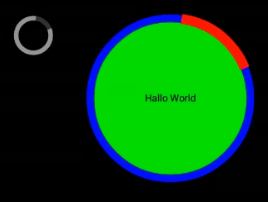
Version: 0.2
- pgWheel
Events:- onClick (value As Object)
- AddToParent (Parent As ViewGroup, left As Int, top As Int, width As Int, height As Int)
- DesignerCreateView (base As PanelWrapper, lw As LabelWrapper, props As Map)
- Initialize (EventName As String)
- bringToFront
- buildDrawingCache
- buildDrawingCache2 (autoscale As Boolean)
- clearAnimation
- computeScroll
- incrementProgress
Increment the progress by 1 (of 360) - isSpinning As Boolean
- spin
Puts the view on spin mode - stopSpinning
Turn off spin mode
- BarColor As Int
- BarLength As Int
- BarWidth As Int
- CircleColor As Int
- CircleRadius As Int
- Clickable As Boolean [write only]
- ContourColor As Int
- ContourSize As Float
- DelayMillis As Int
- Enabled As Boolean [write only]
- FadingEdgeLength As Int [write only]
- Focusable As Boolean [write only]
- FocusableInTouchMode As Boolean [write only]
- Id As Int [write only]
- Left As Int
- MinimumHeight As Int [write only]
- MinimumWidth As Int [write only]
- PaddingBottom As Int
- PaddingLeft As Int
- PaddingRight As Int
- PaddingTop As Int
- Progress As Int [write only]
Set the progress to a specific value - RimColor As Int
- RimShader As Shader [write only]
- RimWidth As Int
- SpinSpeed As Int
- Tag As Object [write only]
- Text As String [write only]
- TextColor As Int
- TextSize As Int
- Top As Int
B4X:
Sub Globals
'These global variables will be redeclared each time the activity is created.
'These variables can only be accessed from this module.
Dim pg1, pg2 As pgWheel
End Sub
Sub Activity_Create(FirstTime As Boolean)
'Do not forget to load the layout file created with the visual designer. For example:
'Activity.LoadLayout("main")
pg1.Initialize("pgw")
pg1.AddToParent(Activity,10dip,10dip,40dip,40dip)
pg1.CircleRadius = 80
pg1.RimWidth = 10
pg1.SpinSpeed = 4
pg1.spin
pg2.Initialize("pgw")
pg2.AddToParent(Activity,60dip,10dip,125dip,125dip)
pg2.CircleRadius = 70
pg2.RimWidth = 15
pg2.SpinSpeed = 4
pg2.BarColor = Colors.Red
pg2.ContourSize = 1
pg2.RimColor = Colors.Blue
pg2.CircleColor = Colors.Green
pg2.Text = "Hallo World"
pg2.spin
End Sub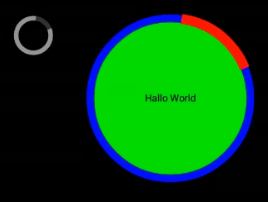
Attachments
Last edited:

