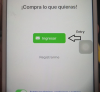Hi all, I am trying to publish a food app in appstore but they have rejected it twice, I would like to know if there are any tips or points to keep in mind or a guide to not make mistakes
-
Welcome to B4X forum!
B4X is a set of simple and powerful cross platform RAD tools:
- B4A (free) - Android development
- B4J (free) - Desktop and Server development
- B4i - iOS development
- B4R (free) - Arduino, ESP8266 and ESP32 development
You are using an out of date browser. It may not display this or other websites correctly.
You should upgrade or use an alternative browser.
You should upgrade or use an alternative browser.
iOS Question Publish in appstore (solve)
- Thread starter Carlos marin
- Start date
- Similar Threads Similar Threads
What is the reason they have rejected it?Hi all, I am trying to publish a food app in appstore but they have rejected it twice, I would like to know if there are any tips or points to keep in mind or a guide to not make mistakes
Walter
Upvote
0
hi walter thanks for answeringWhat is the reason they have rejected it?
Walter
in the first point they say that I don't have a session but if I have it,
the other point that I put to watch videos of designs is an answer too broad not that what problem is with my app
apple answer:
Guideline 4.0 - Design We notice a problem in your application that contributes to a lower quality user experience than Apple users expect: - Your application does not provide a login option for registered users. Users must register each time they need to use their application. Next steps To resolve this problem, review your application to address all instances of this type of problem. Means For information on how to improve and improve your application: - Watch the video The ingredients of the great applications to understand the basics of the best applications. - Watch the iPhone and iPad user interface design video for practical design tips. - Watch iOS development videos to learn about programming and design tips. - Review the guidelines of the iOS human interface and ensure that the interface and design of your application comply with these guidelines.
Attachments
Upvote
0
Hi Erel, thanks for answering,
The user only registers once. I have tried to explain that it is so. we need to register because the app makes purchases
The user only registers once. I have tried to explain that it is so. we need to register because the app makes purchases
Upvote
0
Hey Carlos,
YOU ARE NOT ALONE
I think Apple does this to everybody. Probably they have many scammers banging on their front door, and so until we prove we are legitimate, they assume the worst. I have never managed to have an app accepted on the first try. But once an app has ticked all the boxes of their submission test checklist, and they can see that we are not scammers, then things are easier from then on.
In one case, for a Bluetooth app that they could not test because they did not have the corresponding BLE device, I had to make a video of the app being used, which was a bit of a pain because it required a truck and trailer to demonstrate it properly, and I do not own either of those. But now that they have seen the app in use, and I include a link to that video each time a submit an update, it is all good, eg:
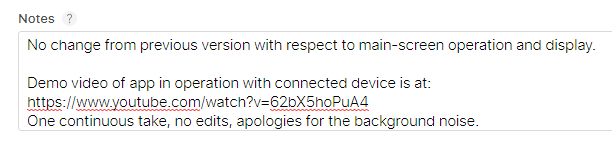
In all cases where I've received a rejection, I just make the suggested change as best I can, and then in the next submission, I include in that notes area (i) a one-sentence copy of the rejection, and (ii) what I have done to fix it.
In your case, I think what is happening is:
The envelope icon on the Ingresar (Login?) button makes it look like pressing that button will involve email. Registration usually involves a confirmation email. So that icon makes the button look more like a registration button than a login button.
Perhaps change the icon to something that symbolizes a connection, eg a chain link or a handshake or a radio signal.
Even better, when the login is successful, change the icon to something that shows their is a connection, or perhaps to a (green?) tick icon. And write about this in the notes section of the submission, so that Apple can see that you are working with them to make the app as user-friendly as possible.
The submission process is a pain, especially the first time. Freaked me out a bit. Best advice I have is: Stay cheerful, and jump the hurdles one at a time.

YOU ARE NOT ALONE
I think Apple does this to everybody. Probably they have many scammers banging on their front door, and so until we prove we are legitimate, they assume the worst. I have never managed to have an app accepted on the first try. But once an app has ticked all the boxes of their submission test checklist, and they can see that we are not scammers, then things are easier from then on.
In one case, for a Bluetooth app that they could not test because they did not have the corresponding BLE device, I had to make a video of the app being used, which was a bit of a pain because it required a truck and trailer to demonstrate it properly, and I do not own either of those. But now that they have seen the app in use, and I include a link to that video each time a submit an update, it is all good, eg:
In all cases where I've received a rejection, I just make the suggested change as best I can, and then in the next submission, I include in that notes area (i) a one-sentence copy of the rejection, and (ii) what I have done to fix it.
In your case, I think what is happening is:
The envelope icon on the Ingresar (Login?) button makes it look like pressing that button will involve email. Registration usually involves a confirmation email. So that icon makes the button look more like a registration button than a login button.
Perhaps change the icon to something that symbolizes a connection, eg a chain link or a handshake or a radio signal.
Even better, when the login is successful, change the icon to something that shows their is a connection, or perhaps to a (green?) tick icon. And write about this in the notes section of the submission, so that Apple can see that you are working with them to make the app as user-friendly as possible.
The submission process is a pain, especially the first time. Freaked me out a bit. Best advice I have is: Stay cheerful, and jump the hurdles one at a time.
Upvote
0
Thanks emexes, I really thought it was just me that this was happening to me, because I posted on android and the difference is abysmal
Hey Carlos,
YOU ARE NOT ALONE
I think Apple does this to everybody. Probably they have many scammers banging on their front door, and so until we prove we are legitimate, they assume the worst. I have never managed to have an app accepted on the first try. But once an app has ticked all the boxes of their submission test checklist, and they can see that we are not scammers, then things are easier from then on.
In one case, for a Bluetooth app that they could not test because they did not have the corresponding BLE device, I had to make a video of the app being used, which was a bit of a pain because it required a truck and trailer to demonstrate it properly, and I do not own either of those. But now that they have seen the app in use, and I include a link to that video each time a submit an update, it is all good, eg:
View attachment 84852
In all cases where I've received a rejection, I just make the suggested change as best I can, and then in the next submission, I include in that notes area (i) a one-sentence copy of the rejection, and (ii) what I have done to fix it.
In your case, I think what is happening is:
The envelope icon on the Ingresar (Login?) button makes it look like pressing that button will involve email. Registration usually involves a confirmation email. So that icon makes the button look more like a registration button than a login button.
Perhaps change the icon to something that symbolizes a connection, eg a chain link or a handshake or a radio signal.
Even better, when the login is successful, change the icon to something that shows their is a connection, or perhaps to a (green?) tick icon. And write about this in the notes section of the submission, so that Apple can see that you are working with them to make the app as user-friendly as possible.
The submission process is a pain, especially the first time. Freaked me out a bit. Best advice I have is: Stay cheerful, and jump the hurdles one at a time.

Upvote
0
Do ensure you dont allow the user to navigate until registered or logged back in.hi aeric, Thanks for answering, I do that. Even if it is already registered the user enters the direct menu. I would like to know if there are other specific points that they have in mind when reviewing an App
Also any cryptic message or label needs to be clear.
Apple does look at ease of use and how informative a workflow is. Remember not all users have your knowledge of the App so walk thru ur App festures to be idiot proof.
Upvote
0
Thank you very much for the information MarkosDo ensure you dont allow the user to navigate until registered or logged back in.
Also any cryptic message or label needs to be clear.
Apple does look at ease of use and how informative a workflow is. Remember not all users have your knowledge of the App so walk thru ur App festures to be idiot proof.
Upvote
0
I am under the impression that those of us who produce B4A apps don't have to pay again for any additional app's development through Google Play; is it the same here with B4i? Like, Carlos, I would like for my android app to be available to iPhone users. My next step is to adjust my B4A code for B4i if necessary.
Upvote
0
With the latest advancements in b4a & b4i designer the gui is easily miugrated I believe. Yes you will have to amend the code as the similar named functions may have different parameters or behave differently and in some cases the functions in b4a don't exist in b4i and you have to do a work around. Lastly yes there is an annual $99 fee annually to subscribe to be an Apple developer. You will have to search the forum for the well documented tutorials on how to publish for b4i Apps.
Before anyone says it you will have to create a new thread as your question is slightly off topic
Before anyone says it you will have to create a new thread as your question is slightly off topic
Upvote
0
in my opinion it is much easier to program in b4i the bad thing is to publish in appstore, it is that problem! 
Upvote
0
Similar Threads
- Replies
- 0
- Views
- 1K
- Replies
- 2
- Views
- 765
- Replies
- 4
- Views
- 1K
- Replies
- 1
- Views
- 975