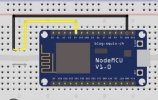Good morning. I need your help again. I am starting with B4R and I have some doubts.
I would want that when I receive a call in my home intercom door, I receive a push message notification in my mobile phone.
To check it, I have develop a B4R app with a NodeMCU ESP8266 wifi (chip 2102 drive). This board send the push notification. In the other side, I have develop another App with B4A to received the notification. Works perfectly!. To make it, i have conected the GND pin with the D3 pin manually (I have not got a switch botton now). When I conect this wires, all works perfectly. See attached image.
Now, I want that It Works with my home intercom door. This is the model: FERMAX 6201 https://www.tdtprofesional.com/blog/manual-de-instalacion-para-el-kit-6201-de-fermax/
In the manual appears that it Works with 12V in VCA. I have thinked that I could conect the board (pin D3) with the wire number 4. This wire is the buzzer of the home intercom door at house and It will activated when the user press the button, but I do not knwo if I can conect the wire directly to the board because it has got 12V in VCA. What can I do? Thanks a lot.
Sorry. My English skill is not the best.
I would want that when I receive a call in my home intercom door, I receive a push message notification in my mobile phone.
To check it, I have develop a B4R app with a NodeMCU ESP8266 wifi (chip 2102 drive). This board send the push notification. In the other side, I have develop another App with B4A to received the notification. Works perfectly!. To make it, i have conected the GND pin with the D3 pin manually (I have not got a switch botton now). When I conect this wires, all works perfectly. See attached image.
Now, I want that It Works with my home intercom door. This is the model: FERMAX 6201 https://www.tdtprofesional.com/blog/manual-de-instalacion-para-el-kit-6201-de-fermax/
In the manual appears that it Works with 12V in VCA. I have thinked that I could conect the board (pin D3) with the wire number 4. This wire is the buzzer of the home intercom door at house and It will activated when the user press the button, but I do not knwo if I can conect the wire directly to the board because it has got 12V in VCA. What can I do? Thanks a lot.
Sorry. My English skill is not the best.