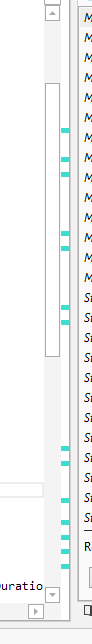Just tested it for curiosity.
If you press enter (go to main window module/line where selected text is located) and then you click in the Quick Search box again (not the search results, but the search box), then
a) If the first line in results is visible, it will be highlighted and arrows will work
b) It the first line is not visible (there are many results and the one selected is for instance in the middle so the vertical scrollbar is displaced) , arrows will not work --> pull the vertical scrollbar to the top until first result appears and arrow keys will work