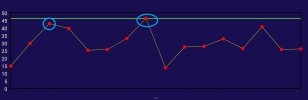Hello Team,
We're in search of a chart that allows for scrolling, similar to the example provided below. Thanks in advance.
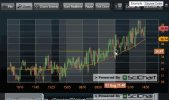
Edit: Link
the closer one supporting horizontal scrolling is this:
 www.b4x.com
www.b4x.com
We're in search of a chart that allows for scrolling, similar to the example provided below. Thanks in advance.
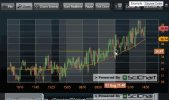
Edit: Link
the closer one supporting horizontal scrolling is this:
MPAndroidCharts - Various type of graphs / charts (Latest library V1.22 in post #1)
Edit 6 Sep 2015: Post #3 adds Single Vertical Bar Charts and update for Pie Charts Edit 8 Sep 2015 Post #6 update for Single Vertical Bar Charts Edit 11 Sep 2015 Post #7 adds Single Line Charts Edit 12 Sep 2015 Post #8 update for Single Line Charts Edit 12 Sep 2015 Post #9 adds Single Horizontal...
Last edited: