It all started on Friday, when i bought a new PC in the replacing old and i installed the "new" Android SDK.
By this time it was a nightmare, an app runs without problem, another has problems, messages like "Suppor Library OBSOLETE", Google Play Service without library folder, and therefore the related files, uninstall the version 30 and copy made hand of version 29, and errors to GO GO.
In short, a real nightmare
The last error is this ( about AppCompat )
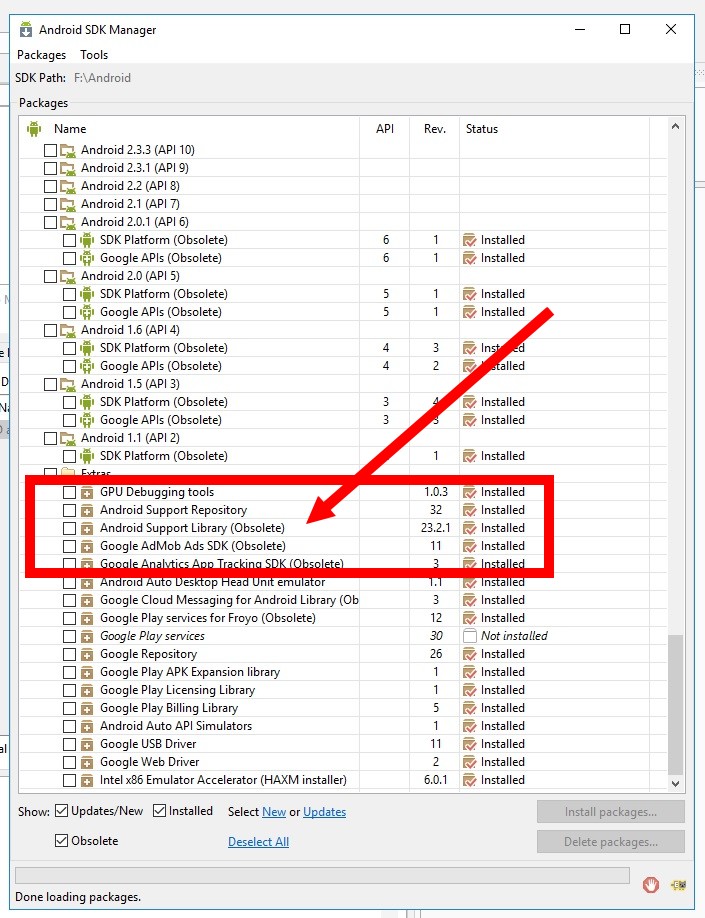
Now the question is:
Anyone know how to install an "old" version SDK ?
Even if you erase the current version is possible to install the "old" version ?
Thank you
Marco
By this time it was a nightmare, an app runs without problem, another has problems, messages like "Suppor Library OBSOLETE", Google Play Service without library folder, and therefore the related files, uninstall the version 30 and copy made hand of version 29, and errors to GO GO.
In short, a real nightmare
The last error is this ( about AppCompat )
java.lang.NoSuchFieldError: No static field Theme of type [I in class Landroid/support/v7/appcompat/R$styleable; or its superclasses (declaration of 'android.support.v7.appcompat.R$styleable' appears in /data/app/com.devil.color-1/base.apk)
at android.support.v7.app.AppCompatDelegateImplV7.createSubDecor(AppCompatDelegateImplV7.java:306)
at android.support.v7.app.AppCompatDelegateImplV7.ensureSubDecor(AppCompatDelegateImplV7.java:279)
at android.support.v7.app.AppCompatDelegateImplV7.setContentView(AppCompatDelegateImplV7.java:244)
at android.support.v7.app.AppCompatActivity.setContentView(AppCompatActivity.java:114)
at com.devil.color.main.onCreate(main.java:59)
at android.app.Activity.performCreate(Activity.java:6575)
at android.app.Instrumentation.callActivityOnCreate(Instrumentation.java:1134)
at android.app.ActivityThread.performLaunchActivity(ActivityThread.java:3121)
at android.app.ActivityThread.handleLaunchActivity(ActivityThread.java:3278)
at android.app.ActivityThread.access$1000(ActivityThread.java:211)
at android.app.ActivityThread$H.handleMessage(ActivityThread.java:1705)
at android.os.Handler.dispatchMessage(Handler.java:102)
at android.os.Looper.loop(Looper.java:145)
at android.app.ActivityThread.main(ActivityThread.java:6912)
at java.lang.reflect.Method.invoke(Native Method)
at java.lang.reflect.Method.invoke(Method.java:372)
at com.android.internal.os.ZygoteInit$MethodAndArgsCaller.run(ZygoteInit.java:1404)
at com.android.internal.os.ZygoteInit.main(ZygoteInit.java:1199)
** Service (starter) Create **
** Service (starter) Start **
** Activity (main) Create, isFirst = true **
** Activity (main) Resume **
--------- beginning of system
** Activity (main) Pause, UserClosed = true **
Now the question is:
Anyone know how to install an "old" version SDK ?
Even if you erase the current version is possible to install the "old" version ?
Thank you
Marco
