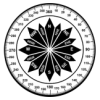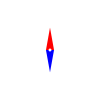Hi all,
I'm new to Basic4Android and I have been playing with the examples in the beginner's guide. I have been modifying and playing with the RotatingNeedle example and I have a question. I want the user to be able to tap on the compass and make something happen. For example, I want this code to work
But it just doesn't work :BangHead:. Since the ImageView is associated with a rectangle and a canvas the above code just doesn't work.
Thank you all for your help,
Robert
I'm new to Basic4Android and I have been playing with the examples in the beginner's guide. I have been modifying and playing with the RotatingNeedle example and I have a question. I want the user to be able to tap on the compass and make something happen. For example, I want this code to work
B4X:
Sub imvCompass_Click
.... do something
End IfThank you all for your help,
Robert