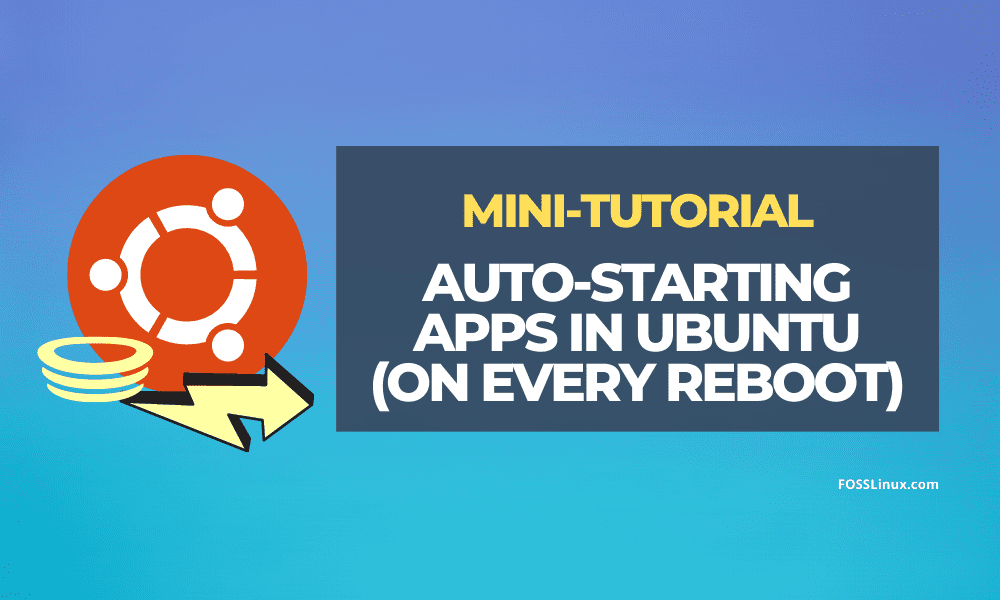Hello
How to start the server after a reboot?
I made a CRON to start a script.
The script is started but not my .jar
In the script i placed : nohup /home/sever/bin/java -jar server.jar > nohup.out &
When running the script it works but not after reboot.
I made the Cron as root
Cron
PATH=/usr/local/sbin:/usr/local/bin:/usr/sbin:/usr/bin:/sbin:/bin
@reboot //home/server/bin/script.sh 2>&1 >> //home/server/bin/script.sh.log
The script log is changed after reboot but the .jar is not running.
Any help is highly apreciated
How to start the server after a reboot?
I made a CRON to start a script.
The script is started but not my .jar
In the script i placed : nohup /home/sever/bin/java -jar server.jar > nohup.out &
When running the script it works but not after reboot.
I made the Cron as root
Cron
PATH=/usr/local/sbin:/usr/local/bin:/usr/sbin:/usr/bin:/sbin:/bin
@reboot //home/server/bin/script.sh 2>&1 >> //home/server/bin/script.sh.log
The script log is changed after reboot but the .jar is not running.
Any help is highly apreciated