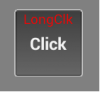This is my first real application with B4A, and for sure it is not well optimized and does not use the new capabilities of this SW, but it works.
It was written while thinking of my purchased device which is 7'' (and will only be here in two weeks ), and the layout is too crowded for smaller devices - my appologies.
), and the layout is too crowded for smaller devices - my appologies.
It has a layout for landscape but I didn't bother to save the calculations while rotating it.
I attach a user manual which describes a similar calculator in B4PPC, the layout is different but not the functionality.
I do want to get comments on the programming and to learn from them.
Edit: updated to ver. 2 - immune to rotation and with less bugs...
Edit: Version 2.3, It has a Macro (recording and playing of series of operations) and some more functions, but complex calculations were removed. Added VScalculator that fits phones showing vertical display, with operation manual. The functionality is the same in both applications.
Edit: ver 2.4 added. It uses beta 4.0 and the additions are borders and some animations.
It was written while thinking of my purchased device which is 7'' (and will only be here in two weeks
It has a layout for landscape but I didn't bother to save the calculations while rotating it.
I attach a user manual which describes a similar calculator in B4PPC, the layout is different but not the functionality.
I do want to get comments on the programming and to learn from them.
Edit: updated to ver. 2 - immune to rotation and with less bugs...
Edit: Version 2.3, It has a Macro (recording and playing of series of operations) and some more functions, but complex calculations were removed. Added VScalculator that fits phones showing vertical display, with operation manual. The functionality is the same in both applications.
Edit: ver 2.4 added. It uses beta 4.0 and the additions are borders and some animations.
Attachments
Last edited: