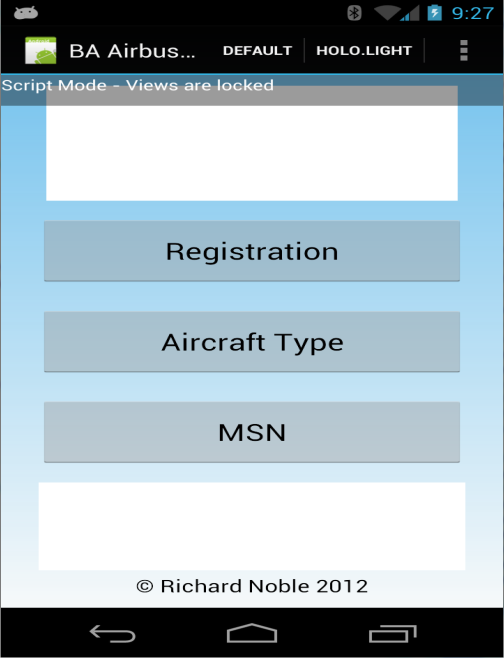I have an App with a couple of views scaled to 100%x,100%y like this...
I have also optimised for 4.x.x with:
The code works perfectly on a wide variety of devices.... except one, the Galaxy Nexus running 4.1.1 where the Back/Home/Switch soft keys are masking the lower few millimeters (and all of the last list item) of the views that are scaled to 100%y.
Why is this ??? What an I doing wrong ???
B4X:
AutoScaleAll
txtDetail.SetLeftAndRight(0,100%x)
txtDetail.SetTopAndBottom(0,100%y)
lstAircraft.SetLeftAndRight(0,100%y)
lstAircraft.SetTopAndBottom(0,100%y)
imgTitle.Width= 82%x
imgTitle.Height = imgTitle.Width * 0.38
imgTitle.Top = 2%y
imgTitle.HorizontalCenter = 50%xI have also optimised for 4.x.x with:
B4X:
AddManifestText(
<uses-sdk android:minSdkVersion="4" android:targetSdkVersion="16"/>
<supports-screens android:largeScreens="true"
android:normalScreens="true"
android:smallScreens="true"
android:anyDensity="true"/>)
SetApplicationAttribute(android:icon, "@drawable/icon")
SetApplicationAttribute(android:theme, "@android:style/Theme.Holo")
SetApplicationAttribute(android:label, "$LABEL$")The code works perfectly on a wide variety of devices.... except one, the Galaxy Nexus running 4.1.1 where the Back/Home/Switch soft keys are masking the lower few millimeters (and all of the last list item) of the views that are scaled to 100%y.
Why is this ??? What an I doing wrong ???
Last edited: