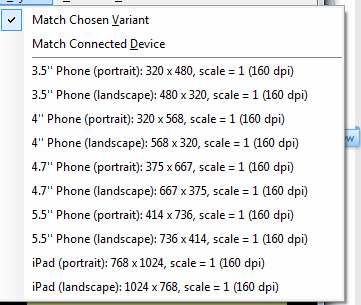How are the different screen sizes managed by iOS ?
I have an application with the 'standard' iPhone screen size 320 * 568 / 160 in the Designer.
On my iPhone 6 with a screen of 750×1334 it is OK horizontally but vertically it must be adjusted.
What about tablets or iPhone 6+ ?
I have an application with the 'standard' iPhone screen size 320 * 568 / 160 in the Designer.
On my iPhone 6 with a screen of 750×1334 it is OK horizontally but vertically it must be adjusted.
What about tablets or iPhone 6+ ?
Last edited: