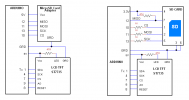1.8", 128x160 pixels TFT driven by Arduino Uno or Nano to display pictures from SD card. TFT driver is ST7735.
The SD is interfaced by the main ATMEGA ISP and the TFT interfaced by USART as ISP. The code reads the SD 54 bytes at a time and streams them to the TFT. Inline C is used to set up the USART ISP, the code also initialize the TFT.
The circuit diagram shows an option of using Micro SD module and an option of using the SD card on the back of the TFT module. The 1K resistors are on the TFT module, If you don't have them on your module you have to add them to avoid high currents to the SD inputs.
To setup the SD:
Format the card with FAT32.
Create image file using MS Paint or another program, file size is 61KB, image size 160 pixels high by 128 pixels wide.
Name the files "1.bmp", "2.bmp", etc.
Save the files as 24 bits bmp.
Add the files to the root folder of the card (don't use a directory).
The SD is interfaced by the main ATMEGA ISP and the TFT interfaced by USART as ISP. The code reads the SD 54 bytes at a time and streams them to the TFT. Inline C is used to set up the USART ISP, the code also initialize the TFT.
The circuit diagram shows an option of using Micro SD module and an option of using the SD card on the back of the TFT module. The 1K resistors are on the TFT module, If you don't have them on your module you have to add them to avoid high currents to the SD inputs.
To setup the SD:
Format the card with FAT32.
Create image file using MS Paint or another program, file size is 61KB, image size 160 pixels high by 128 pixels wide.
Name the files "1.bmp", "2.bmp", etc.
Save the files as 24 bits bmp.
Add the files to the root folder of the card (don't use a directory).
B4X:
Sub Process_Globals
Private sd As SD
Public Serial1 As Serial
Public CStft, CSsd As Pin
Public DC As Pin
Public SDA As Pin
Public SCK, SCKsd As Pin
Public RST As Pin
Private miso, mosi As Pin
Private spires, spidata As Byte
End Sub
Private Sub AppStart
Serial1.Initialize(9600)
sd.Initialize(10) '10 is the CS pin
CStft.Initialize(7, CStft.MODE_OUTPUT)
DC.Initialize(9, DC.MODE_OUTPUT) 'AO
RST.Initialize(8, RST.MODE_OUTPUT)
SDA.Initialize(1, SDA.MODE_OUTPUT) 'MOSI
SCK.Initialize(4, SCK.MODE_OUTPUT)
mosi.Initialize(11, mosi.MODE_OUTPUT) 'MOSI
SCKsd.Initialize(13, SCKsd.MODE_OUTPUT)
CSsd.Initialize(10, CSsd.MODE_OUTPUT)
miso.Initialize(12, miso.MODE_INPUT)
RunNative ("set_spi",Null)
TFTinit
getBMP
End Sub
Sub getBMP
Do While True
sd.OpenRead("1.bmp")
If sd.Exists("1.bmp") Then
drawTFT
Delay(10000)
End If
sd.OpenRead("2.bmp")
If sd.Exists("2.bmp") Then
drawTFT
Delay(10000)
End If
sd.OpenRead("3.bmp")
If sd.Exists("3.bmp") Then
drawTFT
Delay(10000)
End If
sd.OpenRead("4.bmp")
If sd.Exists("4.bmp") Then
drawTFT
Delay(10000)
End If
sd.OpenRead("5.bmp")
If sd.Exists("5.bmp") Then
drawTFT
Delay(10000)
End If
sd.OpenRead("6.bmp")
If sd.Exists("6.bmp") Then
drawTFT
Delay(10000)
End If
Loop
End Sub
Sub drawTFT
Dim j As Byte
Dim i As ULong
Dim buf1(54) As Byte
area(0,0,127,159)
DC.DigitalWrite(True)
CStft.DigitalWrite(False)
For i=0 To 1138 '1136
sd.Position=i*54
sd.Stream.ReadBytes(buf1,0,54)
If i>0 Then
For j=0 To 53
spi(buf1(j))
Next
Else
spi(buf1(53))
End If
Next
CStft.DigitalWrite(True)
End Sub
Sub spi(data As Byte) 'send byte over spi
spidata=data
RunNative ("spi",Null)
Return
End Sub
Sub command(cmd As Byte)
DC.DigitalWrite(False) 'command Mode
CStft.DigitalWrite(False) 'Select the LCD (active low)
spi(cmd)'set up data on bus
CStft.DigitalWrite(True) 'Deselect LCD (active low)
End Sub
Sub send_data(data As Byte)
DC.DigitalWrite(True) 'data mode
CStft.DigitalWrite(False) 'Select the LCD (active low)
spi(data) 'set up data on bus
CStft.DigitalWrite(True) 'Deselect LCD (active low)
End Sub
Sub TFTinit
Dim i As Byte
RST.DigitalWrite(True) 'hardware reset
Delay(200)
RST.DigitalWrite(False)
Delay(10)
RST.DigitalWrite(True)
Delay(10)
command(0x01) 'sw reset
Delay(200)
command(0x11) ' Sleep out
Delay(200)
command(0x3A) 'color mode
'send_data(0x05) '16 bits
send_data(0x06) '18 bits
command(0x36) 'Memory access ctrl (directions)
send_data(0x40) '0B1100000=0x60
'send_data(0x08) '0x48=left to right,BRG,horizontal 0x40=vertical,RGB
'command(0x21) 'color inversion on
command(0x2D) 'color look up table
send_data(0)
For i = 1 To 31
send_data(i * 2)
Next
For i = 0 To 63
send_data(i)
Next
send_data(0)
For i = 1 To 31
send_data(i * 2)
Next
command(0x13) 'Normal display on
command(0x29) 'Main screen turn on
End Sub
Sub area(x0 As Byte, y0 As Byte, x1 As Byte, y1 As Byte)
command(0x2A) 'Column addr set
send_data(0x00)
send_data(x0) ' XSTART
send_data(0x00)
send_data(x1) ' XEND
command(0x2B) 'Row addr set
send_data(0x00)
send_data(y0) ' YSTART
send_data(0x00)
send_data(y1) ' YEND
command(0x2C) 'write To RAM
End Sub
#if C
void spi(B4R::Object* o)
{
while ( !( UCSR0A & (1<<UDRE0)) ); // Wait for empty transmit buffer
UDR0 = b4r_main::_spidata; // Put data into buffer, sends the data
while ( !(UCSR0A & (1<<RXC0)) ); // Wait for data to be received
b4r_main::_spires = UDR0; // return received data from buffer
}
#End if
#if C
void set_spi(B4R::Object* o)
{
UBRR0 = 0;
UCSR0C = (1<<UMSEL01)|(1<<UMSEL00)|(1<<UCPHA0)|(1<<UCPOL0); // MSPI mode and SPI data mode 3
UCSR0B = (1<<RXEN0)|(1<<TXEN0); // Enable receiver and transmitter
UBRR0 = 8; // Set baud rate. must be at the end
}
#End ifAttachments
Last edited: