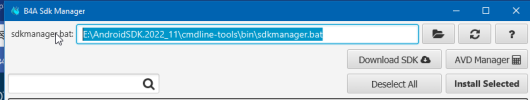Hello
When I click in the SDK Manager option in Tools (or in the Configure Paths window) nothing happens.
I need it because I'm trying,
https://www.b4x.com/android/forum/t...n-very-simple-to-use-barcode-scanning.160725/
and the instructions say to use it.
My B4A version is 12.80 installed according to the instructions.
When I click in the SDK Manager option in Tools (or in the Configure Paths window) nothing happens.
I need it because I'm trying,
https://www.b4x.com/android/forum/t...n-very-simple-to-use-barcode-scanning.160725/
and the instructions say to use it.
My B4A version is 12.80 installed according to the instructions.