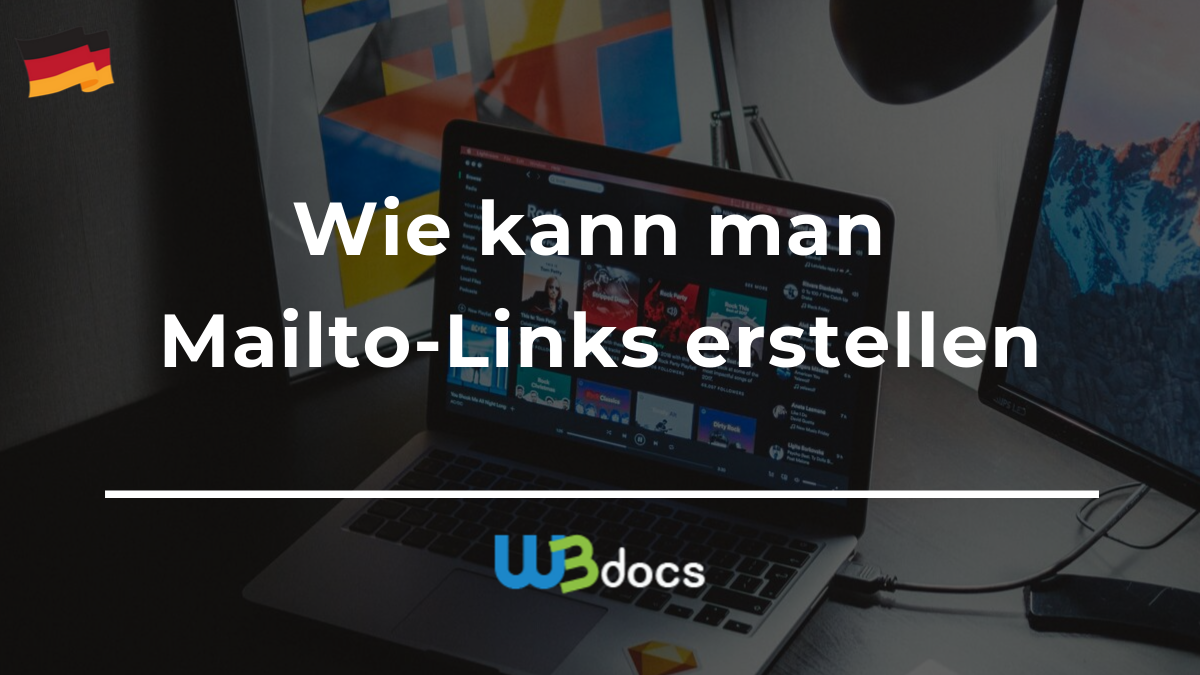D
Deleted member 103
Guest
Hi,
is there a way to send e-mail with the Windows default Email Provider?
If a button is pressed, the standard email provider should open automatically so that you can send an email.
is there a way to send e-mail with the Windows default Email Provider?
If a button is pressed, the standard email provider should open automatically so that you can send an email.