Edit: It seems like there is an issue with Http/2 enabled with Conscrypt (https://github.com/eclipse/jetty.project/issues/2342). For now it is recommended to use Java 9+ without Conscrypt if you want to enable Http/2.
Http/2 is a newer version of the Http protocol. It provides better performance over Http 1.1 with lower overhead.
If the browser doesn't support Http/2 then it will switch automatically to Http 1.1.
Conscrypt is an open source project developed by Google that provides an alternative SSL provider.
1. It provides better performance than the default SSL provider.
2. It supports Http/2, including with Java 8.
The default provider supports Http/2 starting from Java 9.
This means that you have two options to enable Http/2:
1. With Java 9+ and the default provider.
2. With Java 8+ and Conscrypt.
Conscrypt is the recommended provider.
Note that you can use Conscrypt without Http/2.
Http/2 is supported by jServer for a long time, however with jServer v3.00 (B4J v6.3) the configuration is much simpler.
1. Http/2 only works with SSL connections. This means that you first need to configure SSL.
2. Set Server.Http2Enabled property to True before the server is started.
3. If you want to use Conscrypt:
- Download conscrypt jar and copy it to the additional libraries folder
- Add:
And call:
Example:
You should see these two lines in the logs when the server is started:
2018-05-15:INFOejus.SslContextFactory:main: x509=X509@3c7f66c4(jetty,h=[b4x.com],w=[b4x.com]) for SslContextFactory@194bcebf[provider=[B]Conscrypt[/B],keyStore=...,trustStore=null]
2018-05-15:INFOejs.AbstractConnector:main: Started ServerConnector@173ed316{SSL,[ssl, alpn, h2, http/1.1]}{0.0.0.0:55555}
Check the protocol with the browser developer tools:
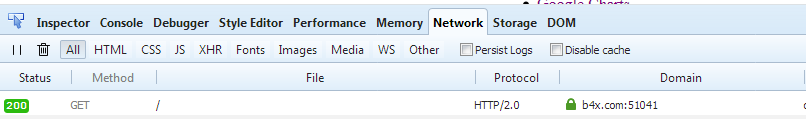
The special boot class jar that was previously used is no longer required.
Http/2 is a newer version of the Http protocol. It provides better performance over Http 1.1 with lower overhead.
If the browser doesn't support Http/2 then it will switch automatically to Http 1.1.
Conscrypt is an open source project developed by Google that provides an alternative SSL provider.
1. It provides better performance than the default SSL provider.
2. It supports Http/2, including with Java 8.
The default provider supports Http/2 starting from Java 9.
This means that you have two options to enable Http/2:
1. With Java 9+ and the default provider.
2. With Java 8+ and Conscrypt.
Conscrypt is the recommended provider.
Note that you can use Conscrypt without Http/2.
Http/2 is supported by jServer for a long time, however with jServer v3.00 (B4J v6.3) the configuration is much simpler.
1. Http/2 only works with SSL connections. This means that you first need to configure SSL.
2. Set Server.Http2Enabled property to True before the server is started.
3. If you want to use Conscrypt:
- Download conscrypt jar and copy it to the additional libraries folder
- Add:
B4X:
#AdditionalJar: conscrypt-openjdk-uber-1.1.4
B4X:
ssl.EnableConscryptProviderExample:
B4X:
Sub AppStart (Args() As String)
srvr.Initialize("srvr")
srvr.Port = 6727
srvr.AddHandler("/hello", "HelloPage", False)
srvr.AddWebSocket("/test", "test")
srvr.Http2Enabled = True '<-------
ConfigureSSL(55555)
srvr.Start
StartMessageLoop
End Sub
Private Sub ConfigureSSL (SslPort As Int)
Dim ssl As SslConfiguration
ssl.Initialize
ssl.SetKeyStorePath("...", "...") 'path to keystore file
ssl.KeyStorePassword = "xxx"
ssl.KeyManagerPassword ="xxx"
ssl.EnableConscryptProvider '<-----------
srvr.SetSslConfiguration(ssl, SslPort)
End SubYou should see these two lines in the logs when the server is started:
2018-05-15:INFOejus.SslContextFactory:main: x509=X509@3c7f66c4(jetty,h=[b4x.com],w=[b4x.com]) for SslContextFactory@194bcebf[provider=[B]Conscrypt[/B],keyStore=...,trustStore=null]
2018-05-15:INFOejs.AbstractConnector:main: Started ServerConnector@173ed316{SSL,[ssl, alpn, h2, http/1.1]}{0.0.0.0:55555}
Check the protocol with the browser developer tools:
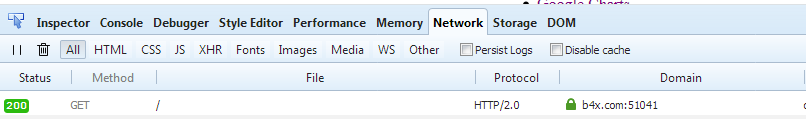
The special boot class jar that was previously used is no longer required.
Last edited:
