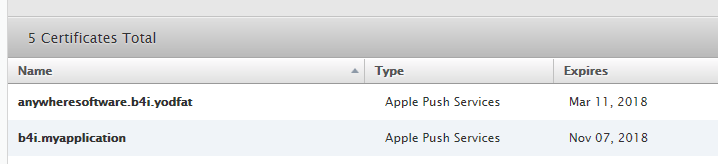I'm following the tutorial found here:
https://www.b4x.com/android/forum/t...ions-push-messages-server-not-required.68645/
The only difference is that I am trying to add push notifications to an existing published live app.
In the list of App ID's I select the one which already exists for my app. I hit edit and then create a Development and Production SSL certificate.
I downloaded the production key as aps.cer and moved it to my KEYS directory.
When I try to create the Firebase service Push Store: I get "No Certificate matches private key error".
I saw this comment from Erel to a similar problem.
the b4i.p12 and the certSigningRequest.csr were recreated last August and were the only ones to used to create certificates.
Any ideas why this is occurring?
Thanks
Andrew
https://www.b4x.com/android/forum/t...ions-push-messages-server-not-required.68645/
The only difference is that I am trying to add push notifications to an existing published live app.
In the list of App ID's I select the one which already exists for my app. I hit edit and then create a Development and Production SSL certificate.
I downloaded the production key as aps.cer and moved it to my KEYS directory.
When I try to create the Firebase service Push Store: I get "No Certificate matches private key error".
I saw this comment from Erel to a similar problem.
There are many small details. I think that it will help you better to understand how the push key is created.
When you choose the Create Push Keystore option the IDE takes two files:
1. aps_xxx.cer - The APN SSL certificate file
2. B4i.p12 - The private key that was created for you when you created the private sign key.
You must use the same certSigningRequest.csr when you create all the certificates or it will not work.
the b4i.p12 and the certSigningRequest.csr were recreated last August and were the only ones to used to create certificates.
Any ideas why this is occurring?
Thanks
Andrew