Hi, I have several edittext that do several processes on focus and exit. Finally there is an accept button.
The problem is that some users don't go from data to data but go directly to the save button.
My question is if it is possible to simulate by code the whole process, that is to say:
edit1 takes the focus, accepts the content and goes to edit2, accepts the content and goes to edit3 and finally presses the accept button.
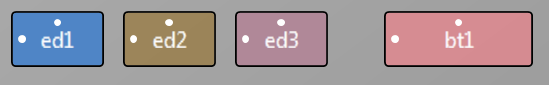
I've tried it this way but it doesn't work:
How should I do it by code?
Regards.
The problem is that some users don't go from data to data but go directly to the save button.
My question is if it is possible to simulate by code the whole process, that is to say:
edit1 takes the focus, accepts the content and goes to edit2, accepts the content and goes to edit3 and finally presses the accept button.
I've tried it this way but it doesn't work:
B4X:
ed1.RequestFocus
ed1_EnterPressed
ed2.RequestFocus
ed2_EnterPressed
ed3.RequestFocus
ed3_EnterPressed
bt1_ClickHow should I do it by code?
Regards.
