Hiya all,
Last week I decided to upgrade an app of mine to actually put onto the play store. I'm using the sliding menu wrap by Erel but it's doing something rather strange.
BTW it appear that any layout that I add to the TapStripViewPagerthat that has an CustonListVew attached to it is causing this strange behaviour, I will do some checks and report back when I return back home in about an hours time.
Libraries used: SlidingMenuWrapper, TapStripViewPager, xCustomListView
Not working with the TBSMain.LoadLayout("clv", "CLV") not removed: You can not see too clearly, but the keyboard is covering a number of Edittext boxes.
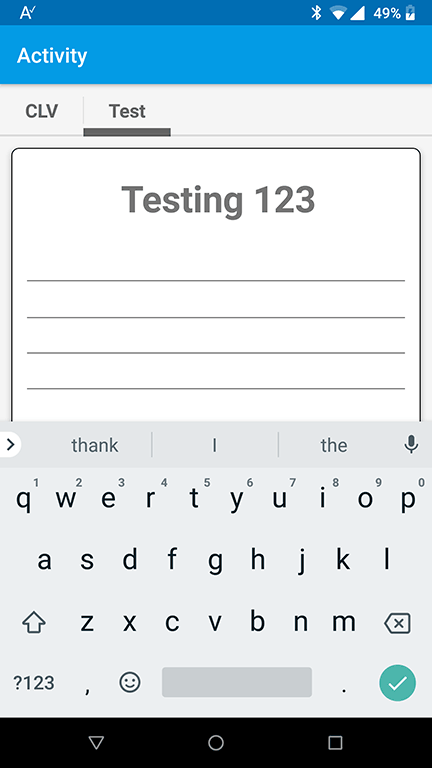
Working but with the TBSMain.LoadLayout("clv", "CLV") line removed: You can see that the activity has moved up the screen, thus you can see the bottom EditText Box.
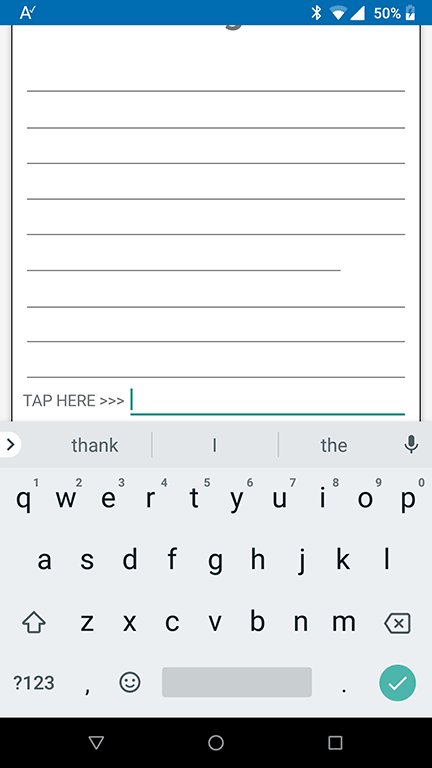
Thank you...
Update: If you go to CustomListView1 in the designer and uncheck the visible property, everything works as expected except for the fact that the CustomListView1 is not visible.
So there appears to definitely be an issue between CustomListView and the Sliding Menu Wrapper, well not unless I'm missing something pretty obvious. So now I'm going to take a quick look at the CustomListView code, though I doubt that I'll find anything glaring at me in the face.
Also using CustomListView1.sv.Visible = True or CustomListView1.sv.Visible = False has the same effect. When set to False the activity moves up the screen with the keyboard when editing a EditText box, but the CustomListView is then not visible...
I'm using CLV V1.64...
Last week I decided to upgrade an app of mine to actually put onto the play store. I'm using the sliding menu wrap by Erel but it's doing something rather strange.
- If I do not initialize the the sliding menu, when tapping on the line 'CLICK HERE >>>' in the attached example, the activity moves up with the keyboard as it should do, thus not covering up any ExitText boxes.
- If I initialize the sliding menu, when tapping on the line 'CLICK HERE >>>' in the attached example the activity does not move up thus the keyboard covers up a number of EditText Boxes.
- If I initialize the sliding menu but comment out 'TBSMain.LoadLayout("clv", "CLV")' in the code, when tapping on the line 'CLICK HERE >>>' in the attached example, the activity moves up with the keyboard as it should do, but I had to remove the main layout file which is a CLV for it to work.
BTW it appear that any layout that I add to the TapStripViewPagerthat that has an CustonListVew attached to it is causing this strange behaviour, I will do some checks and report back when I return back home in about an hours time.
Libraries used: SlidingMenuWrapper, TapStripViewPager, xCustomListView
Not working with the TBSMain.LoadLayout("clv", "CLV") not removed: You can not see too clearly, but the keyboard is covering a number of Edittext boxes.
Working but with the TBSMain.LoadLayout("clv", "CLV") line removed: You can see that the activity has moved up the screen, thus you can see the bottom EditText Box.
Thank you...
Update: If you go to CustomListView1 in the designer and uncheck the visible property, everything works as expected except for the fact that the CustomListView1 is not visible.
So there appears to definitely be an issue between CustomListView and the Sliding Menu Wrapper, well not unless I'm missing something pretty obvious. So now I'm going to take a quick look at the CustomListView code, though I doubt that I'll find anything glaring at me in the face.
Also using CustomListView1.sv.Visible = True or CustomListView1.sv.Visible = False has the same effect. When set to False the activity moves up the screen with the keyboard when editing a EditText box, but the CustomListView is then not visible...
I'm using CLV V1.64...
Attachments
Last edited:
