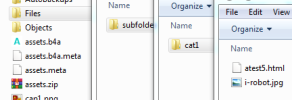-
Welcome to B4X forum!
B4X is a set of simple and powerful cross platform RAD tools:
- B4A (free) - Android development
- B4J (free) - Desktop and Server development
- B4i - iOS development
- B4R (free) - Arduino, ESP8266 and ESP32 development
You are using an out of date browser. It may not display this or other websites correctly.
You should upgrade or use an alternative browser.
You should upgrade or use an alternative browser.
Android Question Solve the webview subfolder problem in Android 30
- Thread starter parswp
- Start date
- Similar Threads Similar Threads
And what's the problem? I don't think anyone understands the essence of your question or whatever. Be a little more specific in describing the problem and don't immediately say that the problem is in B4A.
Upvote
0
parswp
Member
hiAnd what's the problem? I don't think anyone understands the essence of your question or whatever. Be a little more specific in describing the problem and don't immediately say that the problem is in B4A.
The problem Webview subfolder on Android 30
B4x 10.70 Android asset subfolder
I am using the latest B4x version I have changed the Targetsdkversion From 29 to 30 and I have 3 subfolders inside my Project Files Folder that hold some images but it seems I cannot read those images in the subfolder anymore if I run under Targetsdk 30 in target sdk 29 it works fine I read...
10.70 and Assets Subfolders
Hi to all. I'm using a third party library to integrate a hardware. The hardware manufacturer provided an SDK which contains many Subfolders in the asset folder which are copied to the Assets folder with B4A after wrapping the lib. Now the android studio example works very well even with target...
Webview- Access Denied with API 30
I’m working on an app that creates a simple html file for users to view in a webview. I’m trying to cater for all users including those with API 30 devices. My html file is stored in the DirInternal folder which I thought was available to all users regardless of their Android version. When I...
I could fix the problem using Decompile and Compile by the APK Easy Tool program
How can this problem fix in B4A?
I hope you have noticed
Attachments
Upvote
0
If I understood you correctly, you want to open in WebView an HTML file from File.DirAssets or File.DirInternal on Android SDK 30?
Upvote
0
parswp
Member
Yes. That's rightIf I understood you correctly, you want to open in WebView an HTML file from File.DirAssets or File.DirInternal on Android SDK 30?
The subfolder does not work on Android SDK 30.
But with the (APK-Easy-Tool) program this problem is resolved
Look at the attached photo
Upvote
0
i think op is maybe talking about file:// scheme for sdk30. #3.jpg above is a screen cap from my webviewassetloader library example which addresses that and the webviewclient setting workaround that does allow it (at least for sdk30). his post so vague though.
Upvote
0
parswp
Member
hii think op is maybe talking about file:// scheme for sdk30. #3.jpg above is a screen cap from my webviewassetloader library example which addresses that and the webviewclient setting workaround that does allow it (at least for sdk30). his post so vague though.
subfolders webviewassetloader and file:// scheme for sdk30 is problem
The subfolder does not work on Android SDK 30.
file:///android_asset/subfolder/cat1/test.jpg
it seems I cannot read from that subfolder anymore any idea on SDK30 why ?
But with the (APK-Easy-Tool) program, subfolder on Android SDK 30 is resolved
Upvote
0
The easiest way is to copy all folders and files from DirAsset to Shared Folder at the very beginning of the code. This mode works on all SDK versions.
Upvote
0
parswp
Member
This apps are on sdk30, and have subfolder.The easiest way is to copy all folders and files from DirAsset to Shared Folder at the very beginning of the code. This mode works on all SDK versions.
apk bug subfolder --> https://mega.nz/file/22gknQIR#1OErSWsqJzY_u5NnchkmynrMD4Y7OEgHeKiPd6LmRPk
apk fix subfolder --> https://mega.nz/file/vu4GiQ5A#AxjIdPHXgWwLcnCwbFTfdThLXbEm34xY_kME67tIi_4
Bug Subfolder was created from B4A 10.7 up to latest version
Please install to understand
Upvote
0
users who have found themselves in the situation of being unable to load a webview with files from a tree-structured assets folder beginning with api 30 have been reluctant to abandon that structure. it isn't absolutely necessary, and it doesn't take much for them to continue as if nothing has happened with api 30. since none of us knows what google will do next to restrict our movements in our own devices, i say let's enjoy life while we can .
.
attached plus find 1 way to continue loading files in a webview from resources in the assets folder with one or more subfolders.
the op mentions: dirassets/subfolder/cat1/ as his "file" structure. i have duplicated that in my example. there is a screen capture showing that, as well as a screen cap of the result of loading 2 files from dirassets/subfolder/cat1: an html file and a .jpg. the app loads the html file, and the webview loads the image.
i tested with a device running android 12 / api 30 and on a device running android 9 / api 28. i also tried it on the android 12 device with api 28.
attached plus find 1 way to continue loading files in a webview from resources in the assets folder with one or more subfolders.
the op mentions: dirassets/subfolder/cat1/ as his "file" structure. i have duplicated that in my example. there is a screen capture showing that, as well as a screen cap of the result of loading 2 files from dirassets/subfolder/cat1: an html file and a .jpg. the app loads the html file, and the webview loads the image.
i tested with a device running android 12 / api 30 and on a device running android 9 / api 28. i also tried it on the android 12 device with api 28.
Attachments
Upvote
0
The change isn't really related to B4A. The folder structure is created by the underlying AAPT2 tool.Bug Subfolder was created from B4A 10.7 up to latest version
Upvote
0
Similar Threads
- Replies
- 10
- Views
- 5K
- Replies
- 7
- Views
- 7K
- Replies
- 15
- Views
- 7K
- Replies
- 17
- Views
- 10K
- Locked
- Article
Android Tutorial
android.jar / targetSdkVersion / minSdkVersion
- Replies
- 23
- Views
- 132K