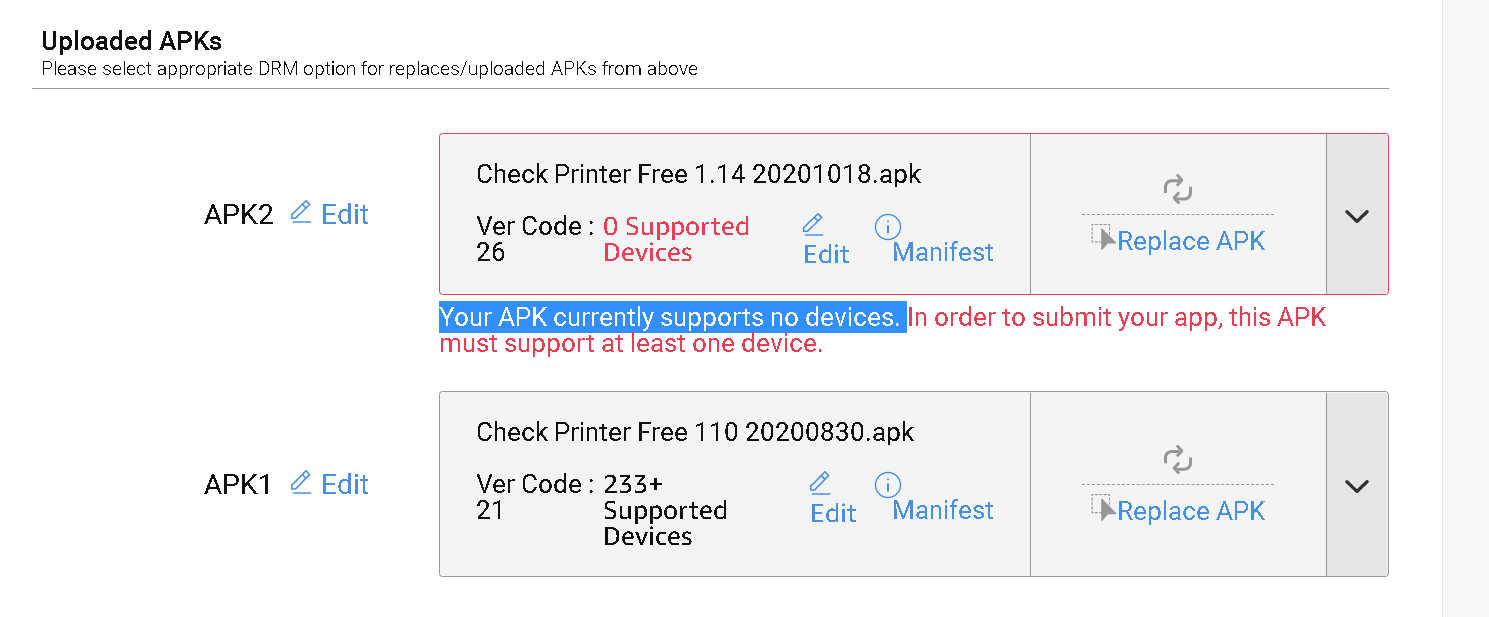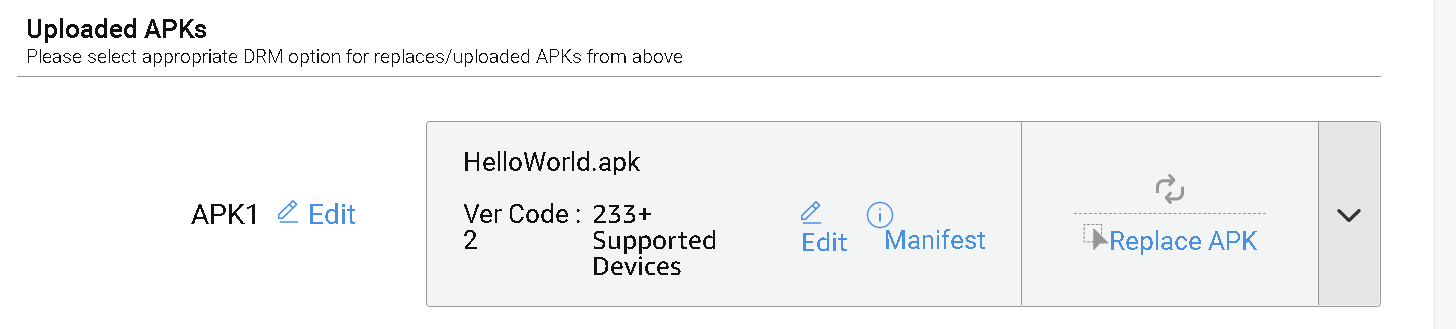-
Welcome to B4X forum!
B4X is a set of simple and powerful cross platform RAD tools:
- B4A (free) - Android development
- B4J (free) - Desktop and Server development
- B4i - iOS development
- B4R (free) - Arduino, ESP8266 and ESP32 development
You are using an out of date browser. It may not display this or other websites correctly.
You should upgrade or use an alternative browser.
You should upgrade or use an alternative browser.
Android Question [SOLVED] Amazon app store: Your APK currently supports no devices.
- Thread starter MitchBu
- Start date
- Similar Threads Similar Threads
This is a long shot reason, but if your app uses any google sdk, like TTS or maps, etc, then that might be why Amazon's store is saying that there is no supported devices because Amazon devices do not have google services installed on them, so any app needing google services will not run on amazon devices.
Upvote
0
This is a long shot reason, but if your app uses any google sdk, like TTS or maps, etc, then that might be why Amazon's store is saying that there is no supported devices because Amazon devices do not have google services installed on them, so any app needing google services will not run on amazon devices.
Unfortunately, I don't use Google services.
But I do have code targeting Samsung hardware. Could be that.
Upvote
0
No luck. It was not the code for Samsung hardware.
I found this in the forum, where the poster had set minimum SDK to 5 and got plenty of devices.
 www.b4x.com
www.b4x.com
I tried, and got this:
I found this in the forum, where the poster had set minimum SDK to 5 and got plenty of devices.
Amazon store: no devices supported by this APK
FIXED! See next post after this one Hi - I've added some landscape variants to my primary layout and now Amazon app store says: "Your APK currently supports no devices. In order to submit your app, this APK must support at least one device." REGION #Region Project Attributes...
I tried, and got this:
- Failed to upload APK. A APK with higher minSDK version must have a higher version code.
The APK you just uploaded with version code: 28 and minSDK version: 5, conflicts with an existing APK with version code: 26 and minSDK version: 14.
Last edited:
Upvote
0
It looks like their upload checker has a bug in it and won't accept an updated apk that includes a LOWER minSDK then the current version in the store.
But I am not convinced the minSDK of 14 is your problem without seeing that post you mentioned.
As a test to see if the new apk will give you more devices with the minSDK of 5, just create a new product in amazon's app store, rename the package name of the apk, and upload it to see if it gives you more devices. (you can always delete this "test" app from the amazon app store)
But I am not convinced the minSDK of 14 is your problem without seeing that post you mentioned.
As a test to see if the new apk will give you more devices with the minSDK of 5, just create a new product in amazon's app store, rename the package name of the apk, and upload it to see if it gives you more devices. (you can always delete this "test" app from the amazon app store)
Upvote
0
But let me ask you another question...
When amazon's portal says "version code: 28" is the "28" the version of your app (as set in the project attributes in the "main" activity) or is it the targetSDK you set in the manifest?
If it is the targetSDK in the manifest that that would explain why there are no devices because I don't think amazon devices use the latest android versions - I think they run older versions and can't run apps targeting the latest versions of android. If this is the case, then set the targetSDK back to "21" (like you had for your non-free apk) and instead set a higher app version using the "#VersionCode: " project attribute in the "Main" activity.
When amazon's portal says "version code: 28" is the "28" the version of your app (as set in the project attributes in the "main" activity) or is it the targetSDK you set in the manifest?
If it is the targetSDK in the manifest that that would explain why there are no devices because I don't think amazon devices use the latest android versions - I think they run older versions and can't run apps targeting the latest versions of android. If this is the case, then set the targetSDK back to "21" (like you had for your non-free apk) and instead set a higher app version using the "#VersionCode: " project attribute in the "Main" activity.
Upvote
0
I tried with targetSDKVersion="21".
Still no luck.
I don't understand why the version from August 30 was accepted fine, and not this one.
I even suspected it was the transition between B4A 10 and B4A 10.2 which was the cause, so I reinstalled 10, but still, Amazon found that there was no device.
I am now suspecting that Amazon has changed something in its app store somehow, but I have used all hypothesis at this point.
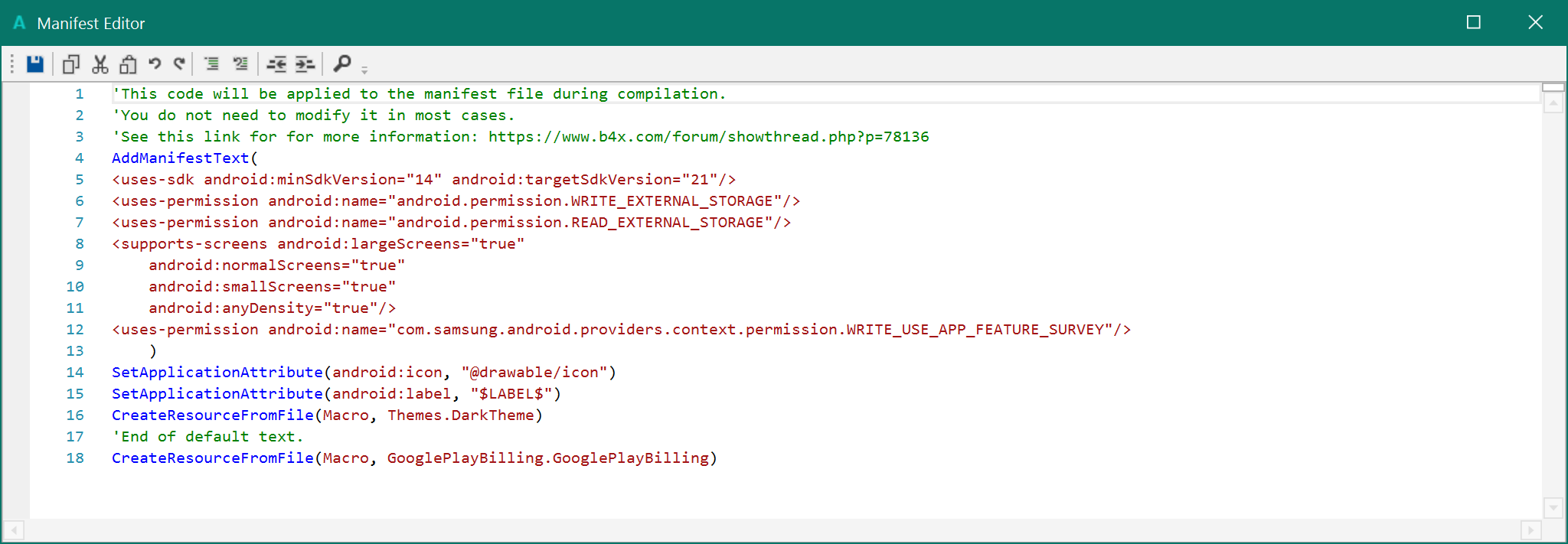
Still no luck.
I don't understand why the version from August 30 was accepted fine, and not this one.
I even suspected it was the transition between B4A 10 and B4A 10.2 which was the cause, so I reinstalled 10, but still, Amazon found that there was no device.
I am now suspecting that Amazon has changed something in its app store somehow, but I have used all hypothesis at this point.
Upvote
0
Seems I am alone hitting the wall. There are many people posting all over:
 duckduckgo.com
duckduckgo.com
I found this on the Amazon site, which may contain the solution:
 developer.amazon.com
developer.amazon.com
 www.b4x.com
www.b4x.com
My app uses landscape variant. Seems Amazon likes having Portrait available.
I am going to upload an Hello World and see if it goes through.
Amazon app store: Your APK currently supports no devices. at DuckDuckGo
DuckDuckGo. Privacy, Simplified.
I found this on the Amazon site, which may contain the solution:
Troubleshooting Android Manifest and Device Filtering | App Submission
The Amazon Appstore uses your app manifest to determine an app's compatibility with Fire devices. When you upload your Android binary file in the Developer Console, the Target Y...
It looks like their upload checker has a bug in it and won't accept an updated apk that includes a LOWER minSDK then the current version in the store.
But I am not convinced the minSDK of 14 is your problem without seeing that post you mentioned.
As a test to see if the new apk will give you more devices with the minSDK of 5, just create a new product in amazon's app store, rename the package name of the apk, and upload it to see if it gives you more devices. (you can always delete this "test" app from the amazon app store)
Amazon store: no devices supported by this APK
FIXED! See next post after this one Hi - I've added some landscape variants to my primary layout and now Amazon app store says: "Your APK currently supports no devices. In order to submit your app, this APK must support at least one device." REGION #Region Project Attributes...
My app uses landscape variant. Seems Amazon likes having Portrait available.
I am going to upload an Hello World and see if it goes through.
Upvote
0
Do Amazon Fire devices support Google Pay?
Hi Agraham,
No idea. I have not yet persuaded myself to invest in one. I realize I missed Prime day last week. Perhaps they were selling some tablets dirt cheap.
However, until I have proof the Amazon app store has enough potential, I will not spend on it.
Upvote
0
I found the solution !
Google is your friend. Obviously, the error is common.
This forum thread gave me the solution: simply delete the previous version
Google is your friend. Obviously, the error is common.
This forum thread gave me the solution: simply delete the previous version
Upvote
0
Similar Threads
- Replies
- 2
- Views
- 2K
- Article
- Replies
- 128
- Views
- 52K
- Locked
- Article
B4A Library
FirebaseAuth - Authenticate your users
- Replies
- 109
- Views
- 62K
- Article
B4A Library
Amazon Interstitial Library
- Replies
- 22
- Views
- 6K
- Locked
- Article
Android Tutorial
B4A-Bridge a new way to connect to your device
- Replies
- 263
- Views
- 514K