-
Welcome to B4X forum!
B4X is a set of simple and powerful cross platform RAD tools:
- B4A (free) - Android development
- B4J (free) - Desktop and Server development
- B4i - iOS development
- B4R (free) - Arduino, ESP8266 and ESP32 development
You are using an out of date browser. It may not display this or other websites correctly.
You should upgrade or use an alternative browser.
You should upgrade or use an alternative browser.
Android Question [SOLVED] App not installed as app isn't compatible with your phone.
- Thread starter aeric
- Start date
- Similar Threads Similar Threads
Solution
You need to set the targetSdkVersion to 23+. 23 means that you need to handle runtime permissions. Not a big deal.
Thanks Erel. I will check it out.You need to set the targetSdkVersion to 23+. 23 means that you need to handle runtime permissions. Not a big deal.
Upvote
0
I am trying to simulate it with an emulator on Android 14.
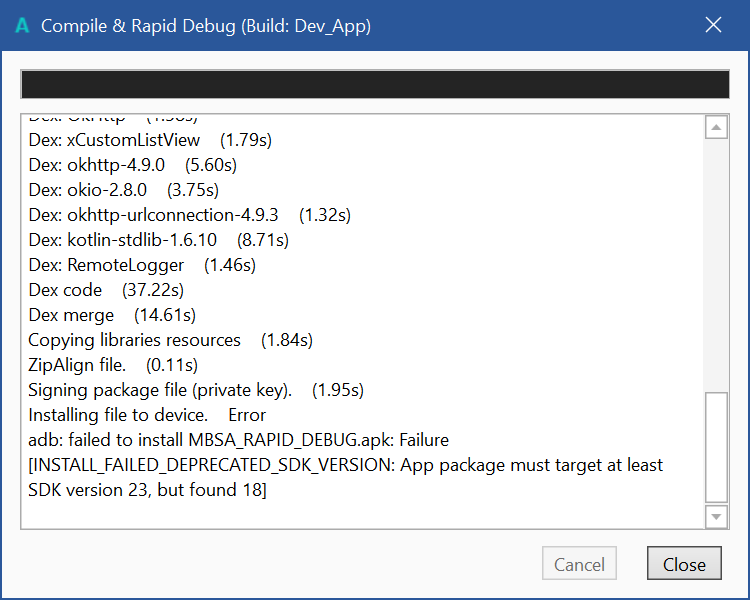
Changing the targetSdkVersion to 23 works.
B4X:
Copying libraries resources (1.84s)
ZipAlign file. (0.11s)
Signing package file (private key). (1.95s)
Installing file to device. Error
adb: failed to install APPNAME_RAPID_DEBUG.apk: Failure [INSTALL_FAILED_DEPRECATED_SDK_VERSION: App package must target at least SDK version 23, but found 18]Changing the targetSdkVersion to 23 works.
B4X:
AddManifestText(
<uses-sdk android:minSdkVersion="6" android:targetSdkVersion="23"/>
<supports-screens android:largeScreens="true"
android:normalScreens="true"
android:smallScreens="true"
android:anyDensity="true"/>)
Upvote
0
I had the same problem with android 14 andthe app could not be installed after changing to sdk 26 the problem about installing is solved but I Can not read and write the external storage . I added the permission in manifest but it doesn't work . PLEASE help me
Upvote
0
Unless the app is "Permanently private" it needs to target API level 33+ to be on Play Store. If you submit a new app or update that sets the target lower than that, it will (should) be rejected.Thanks Erel. I will check it out.
https://developer.android.com/google/play/requirements/target-sdk
- Colin.
Upvote
0
